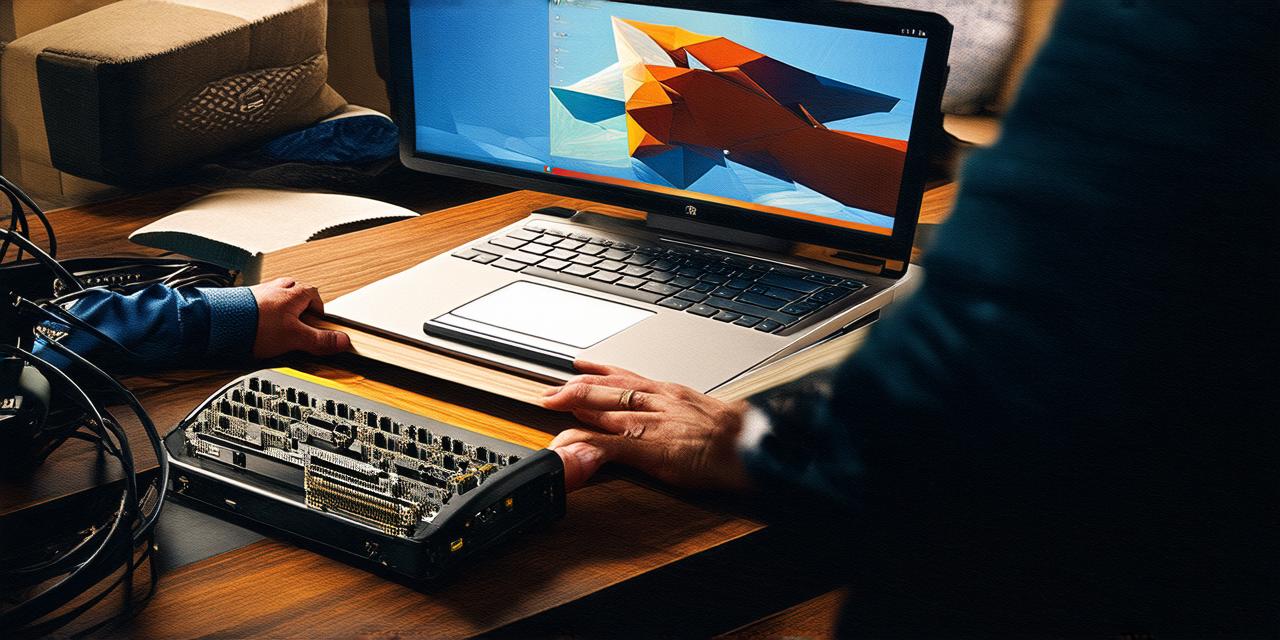Introduction:
The internet is a vast and ever-expanding landscape of websites that provide information, entertainment, and services to millions of people around the world. As web developers, we are responsible for creating these websites and ensuring they run smoothly and efficiently. One question that often arises among web developers is whether it’s possible to self-host their website on their own computer. In this comprehensive guide, we will explore the pros and cons of self-hosting, the technical requirements, and the best practices for setting up your own server.
Pros of Self-Hosting:
- Full control over your website: When you self-host your website on your own computer, you have complete control over every aspect of it. You can configure the server settings, install plugins, manage backups, and customize your website to your heart’s content.
- Cost-effective: Self-hosting can be more cost-effective than using a hosting provider. With self-hosting, you only pay for the cost of your computer hardware and electricity bills, whereas with a hosting provider, you pay for monthly or annual hosting fees.
- Customization: Self-hosting allows you to customize your server to your specific needs. You can choose the operating system, software, and hardware that you want to use, giving you more flexibility than a hosting provider might offer.
- Security: When you self-host your website on your own computer, you have full control over security settings and can take steps to protect your server from potential threats.
Cons of Self-Hosting:
- Technical expertise: Self-hosting requires technical expertise in server management, software installation, and maintenance. If you lack these skills or don’t have the time to learn them, self-hosting may not be the best option for you.
- Maintenance and upgrades: With self-hosting, you are responsible for maintaining and upgrading your server. This can be time-consuming and require a significant amount of technical expertise.
- Downtime and outages: When hosting your website on your own computer, you are responsible for ensuring that it is always available to users. If your server goes down or experiences an outage, your website will also be affected.
- Limited scalability: Self-hosting may not be the best option if you anticipate high traffic to your website or need to scale up your server resources quickly. In these cases, a hosting provider may offer more scalable solutions.
Technical Requirements for Self-Hosting: - Computer hardware: You will need a computer with sufficient processing power, memory, and storage capacity to run your website. The specific requirements will depend on the complexity of your website and the number of visitors you expect.
- Operating system: You will need an operating system that supports web development software and server management tools. Popular options include Linux (Ubuntu, CentOS), macOS, and Windows Server.
- Software and plugins: You will need web development software such as WordPress, Drupal, or Joomla, along with any necessary plugins or extensions to run your website. You may also need server management tools such as Apache or Nginx.
- Internet connection: You will need a stable and reliable internet connection to access your server and manage your website.
- Server maintenance: You will need to perform regular maintenance tasks such as backups, updates, and security checks to keep your server running smoothly.
Best Practices for Self-Hosting:
- Use a virtual private server (VPS): A VPS allows you to create a virtual machine on your computer to run your website. This provides more isolation from other users on your computer and can improve performance and security.
- Choose a reliable hosting provider: Even if you are self-hosting, it’s still important to choose a reliable hosting provider for your website’s domain name and SSL certificate.
- Use a content delivery network (CDN): A CDN can improve the speed and reliability of your website by distributing content across multiple servers around the world.
- Perform regular backups: Regular backups are essential to ensure that you can recover your website in case of data loss or server failures.
- Keep your software up to date: Regularly updating your web development software and plugins will help keep your website secure and optimized for performance.
Case Study: Self-Hosting a High Traffic Website
John is a web developer who runs a popular travel blog that attracts millions of visitors each month. For years, he used a hosting provider to host his website, but recently decided to self-host it on his own computer. He chose a VPS and installed the latest version of Linux, along with Apache and Nginx as server management tools.
John’s blog is highly customizable, and he took full advantage of this by installing plugins and extensions that allowed him to create a unique look and feel for his website. He also implemented a CDN to improve the speed and reliability of his website, which had a significant impact on user experience.
Despite the initial setup process being time-consuming, John found self-hosting to be much more cost-effective than using a hosting provider. He was also able to have full control over his server settings, allowing him to optimize his website for performance and security.FAQs:
1. Is it possible to self-host my website on my own computer?
Yes, it’s possible to self-host your website on your own computer, but you will need the necessary technical expertise and hardware.
2. What are the benefits of self-hosting a website?
The benefits of self-hosting include full control over your website, cost-effectiveness, customization, and security.
3. Are there any cons to self-hosting a website?
Yes, there are cons to self-hosting including technical expertise, maintenance and upgrades, downtime and outages, and limited scalability.
4. What are the technical requirements for self-hosting a website?
You will need a computer with sufficient processing power, memory, and storage capacity, an operating system that supports web development software and server management tools