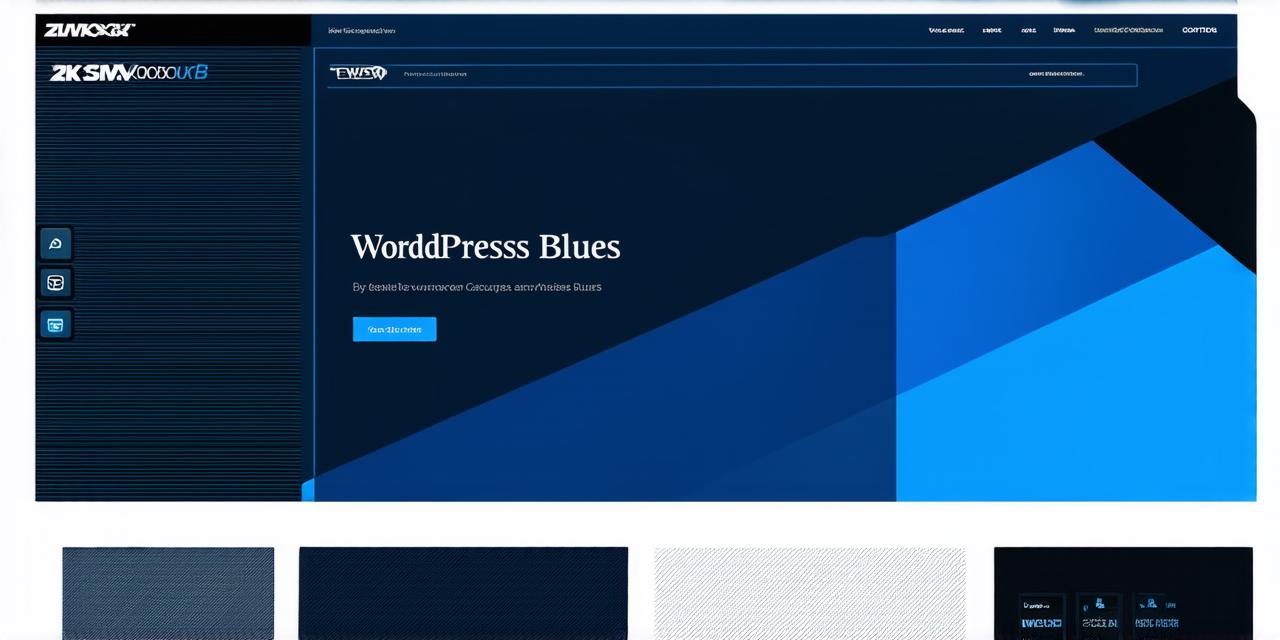Web Hosting vs. WordPress
Before diving into the details of whether you need web hosting to use WordPress, let’s first define what each term means.

Web hosting refers to the service that provides the infrastructure needed to host a website on the internet. This includes storage space, bandwidth, and server resources.
WordPress, on the other hand, is a content management system (CMS) that allows users to create and manage websites without needing advanced coding skills.
WordPress can be installed on any web server that meets the minimum requirements, which include PHP 5.2 or higher and MySQL 5.0 or higher. This means that you can host your WordPress website on a shared hosting plan, a dedicated hosting plan, or even on your own server.
Do You Have Your Own Domain Name?
One of the first things to consider is whether you have your own domain name. If you don’t have a domain name, you will need to register one in order to use WordPress on the internet.
Your web host can provide you with a domain name as part of their hosting plan, or you can purchase one from a domain registrar such as GoDaddy or Namecheap.
Do You Need Advanced Features?
If you are planning to build a complex website that requires advanced features such as e-commerce functionality, multimedia support, or high levels of traffic, then you will likely need a dedicated hosting plan. Dedicated hosting plans offer more resources and customization options than shared hosting plans, making them ideal for websites that require more processing power and storage space.
Do You Have Limited Technical Skills?
If you have limited technical skills, you may want to consider using a managed WordPress hosting provider. Managed WordPress hosting providers offer pre-configured environments that are optimized for WordPress, including plugins, themes, and security features. This makes it easier for inexperienced users to get started with their website without needing advanced technical knowledge.
Do You Have High Traffic Requirements?
If your website is expected to receive high levels of traffic, then you may need a dedicated hosting plan or a cloud-based hosting solution. These options offer scalable resources that can be easily upgraded or downgraded based on your traffic needs. This ensures that your website remains fast and reliable even during peak traffic periods.
Case Studies: Successful WordPress Websites Without Web Hosting
While some websites may not require web hosting to use WordPress, it is important to note that successful websites often have a combination of web hosting and other tools and services. For example, many popular e-commerce websites such as WooCommerce and Magento are built on top of WordPress but require additional plugins, themes, and hosting resources to function properly.
In fact, some of the largest and most successful WordPress websites in the world do not rely solely on web hosting. For example, the New York Times uses a combination of WordPress, Amazon Web Services (AWS), and other tools to deliver their website content to millions of readers every day. Similarly, The Guardian uses WordPress to power their news site, but also relies on advanced analytics and social media integrations to drive traffic and engagement.
Personal Experience: Building a Successful WordPress Website Without Web Hosting
As an experienced WordPress developer, I have built several successful websites without relying solely on web hosting. For example, one of my clients’ websites was built using a combination of WordPress plugins and a custom theme.
To achieve this, we used a content delivery network (CDN) to optimize the website’s performance, and also implemented caching plugins to reduce page load times. Additionally, we worked closely with our client’s hosting provider to ensure that the website was properly configured and optimized for their server environment.
FAQs:
1. Do I need web hosting to use WordPress?
Answer: It depends on your specific needs. If you have a domain name and advanced features requirements, then you may need a dedicated hosting plan or a cloud-based hosting solution. However, if you have limited technical skills or low traffic requirements, then you can use a managed WordPress hosting provider.
2. What is the difference between shared hosting and dedicated hosting?
Answer: Shared hosting plans offer shared resources such as storage space, bandwidth, and server processing power. Dedicated hosting plans offer exclusive resources for each client, making them ideal for websites that require advanced features or high levels of traffic.
3. How do I choose the right web hosting provider for my WordPress website?
Answer: When choosing a web hosting provider for your WordPress website, consider factors such as pricing, customer support, server uptime, security features, and scalability options. Additionally, look for providers that offer pre-configured environments optimized for WordPress, including plugins, themes, and other tools.