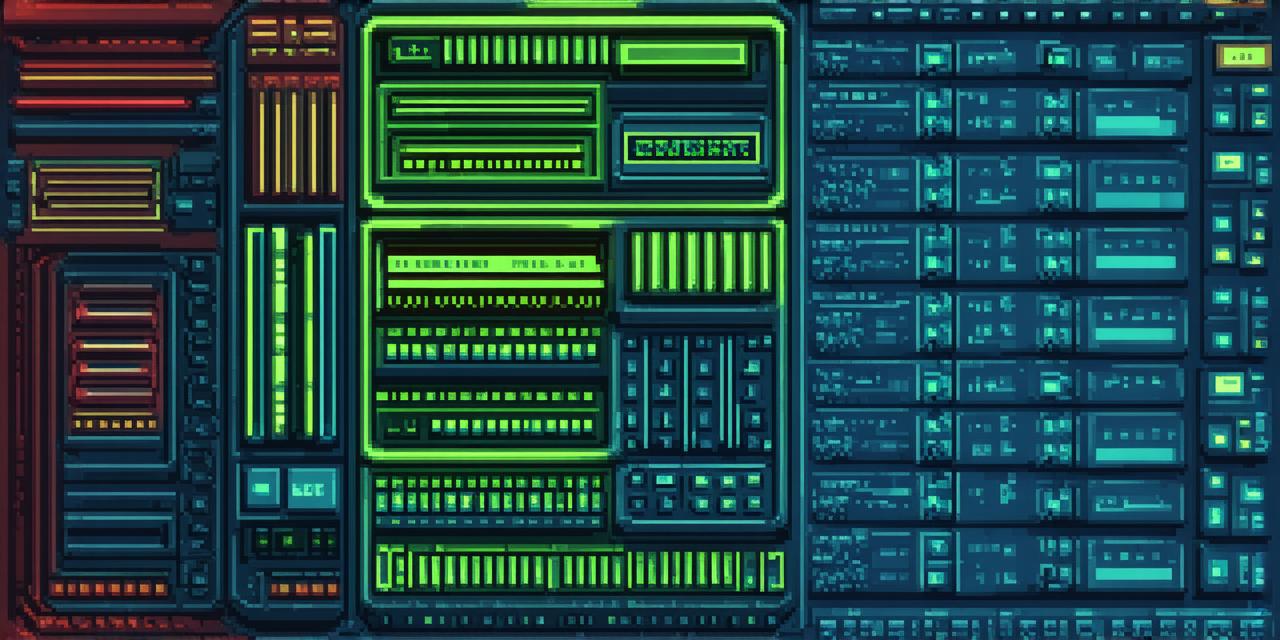Introduction
As web developers, we are constantly working on new websites and applications, but sometimes we need to check when a website was created. This can be useful for a variety of reasons, such as understanding the history of a website or determining if it is relevant to our work. In this article, we will explore different methods for checking when a website was created and provide insights on which method is most effective for web developers.
Method 1: Checking the WHOIS Record
The first method for checking when a website was created is to look up the WHOIS record. The WHOIS (Whois) database is a publicly available database that contains information about registered domain names, including the date they were created. To check the WHOIS record, simply go to a WHOIS lookup service such as Whois.com or Namecheap and search for the domain name of the website in question. The WHOIS record will show you the date the domain name was created and any other relevant information.
Method 2: Checking the Website’s Code
Another way to check when a website was created is to examine the website’s code. Most websites have some kind of copyright or legal notice that includes the date they were first published. This information can be found in the website’s HTML file, which contains the code for the website. To access the HTML file, right-click on the website and select "View Source" from the dropdown menu. From there, you can search for the copyright or legal notice to find the date the website was created.
Method 3: Checking Social Media Profiles
If a website has social media profiles, they may also have information about when the website was created. Many businesses and organizations include their founding dates on their social media profiles, such as Facebook or Twitter. To check for this information, simply visit the website’s social media profiles and look for any mentions of the founding date.
Method 4: Checking Online Forums and Discussion Boards
Finally, you can try searching online forums and discussion boards where people may have discussed the creation of the website in question. For example, if the website is a blog, there may be comments or posts about when it was first launched. To do this, simply search for the website’s name on a relevant forum or discussion board and look for any discussions or mentions of the founding date.
Ranking Factors
Now that we have discussed different methods for checking when a website was created, let’s take a look at some ranking factors to consider when deciding which method is most effective for web developers.
Method 1: WHOIS Record
Pros: The WHOIS record is easily accessible and can provide the most accurate information on when a domain name was created. It is also useful if you need to check the registration date of other domains related to the website in question.
Cons: The WHOIS record may not always be up-to-date, as some people may choose to keep their contact information private or not renew their domain name registrations on time.
Method 2: Website Code
Pros: Examining the website’s code can provide accurate information about when the website was first created and can also give you insight into the website’s technical specifications and design.

Cons: This method may not always be feasible, as some websites may have complex code that is difficult to read or understand. Additionally, some websites may not have a copyright or legal notice included in their HTML file.
Method 3: Social Media Profiles
Pros: Checking social media profiles can provide quick and easy access to information about when the website was created, especially if the company has an active presence on social media.
Cons: This method may not always be accurate, as some companies may not have consistent or up-to-date information across all their social media profiles. Additionally, some companies may not have any social media profiles at all.