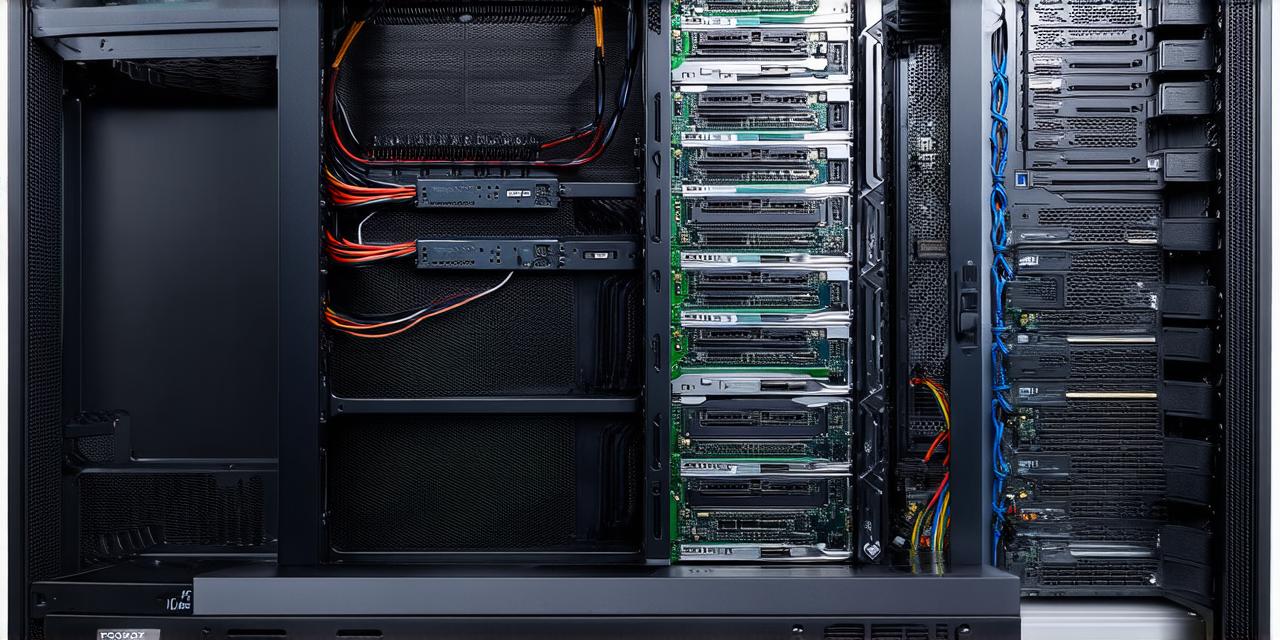Are you tired of relying on third-party hosting providers for your website or application? Do you want more control over your web infrastructure and the ability to customize it to meet your specific needs? If so, creating your own hosting server may be the solution for you.
Before We Begin: Understanding the Basics
Before diving into the technical details of creating your own hosting server, it’s important to have a basic understanding of what a web server is and how it works. A web server is a computer system that stores, processes, and delivers web pages and other content to users over the internet. When a user visits your website, their browser sends a request to your web server, which then responds with the requested content (such as HTML, CSS, JavaScript, images, etc.).
Requirements
Before creating your own hosting server, there are a few key requirements you’ll need to meet:
- A computer with sufficient resources (such as CPU, RAM, and hard drive space) to run a web server and handle traffic from users.
- An internet connection with a static IP address or a dynamic DNS hostname that points to your server.
- A Linux-based operating system installed on the computer.
- The Apache web server software installed on the computer.
- A domain name registered for your website (optional, but recommended).
Once you have all of these requirements in place, you’re ready to start creating your own hosting server.
Step 1: Setting up the Server
The first step in creating your own hosting server is to set up the operating system and install the necessary software. Here are the general steps you’ll need to follow:
- Install the Linux-based operating system on your computer, following the installation instructions provided by the vendor.
- Once the operating system is installed, log in as the root user (by entering “sudo” followed by your password).
- Update the package manager and install any necessary software, including Apache:
- Verify that the Apache web server is running and accessible by opening a web browser and navigating to “http://localhost”. You should see the default Apache welcome page.
bash
sudo apt-get update
sudo apt-get upgrade
sudo apt-get install apache2
Step 2: Configuring the Web Server
Now that your web server is up and running, you’ll need to configure it to serve your website or application. Here are some key configurations you’ll need to make:
- Create a new directory for your website or application and move it into the appropriate location on the server (usually /var/www/html).
- Edit the Apache configuration file (located at /etc/apache2/apache2.conf) to include the following directives:
- Restart the Apache web server to apply the changes:
bash
ServerName example.com
DocumentRoot /var/www/html/example.com
bash
sudo systemctl restart apache2

Step 3: Managing Your Server
Once your web server is set up and configured, there are a few key things you’ll need to do to manage it effectively:
- Regularly update the software on your server (including the operating system, Apache, and any other software you have installed) to ensure that you have the latest security patches and features.
- Monitor the server logs regularly to detect and troubleshoot any issues or errors that arise. You can use tools like logrotate or syslog-ng to automatically rotate and analyze the logs.
- Set up backups of your website or application data, including databases and other important files, to ensure that you can recover from any data loss or corruption.
- Use a firewall or security group to restrict access to your server and protect it from unauthorized access or attacks.
- Consider using load balancing or clustering technology to distribute traffic across multiple servers and improve performance and scalability.
Conclusion
Creating your own hosting server can be a challenging but rewarding experience, giving you greater control over your web infrastructure and the ability to customize it to meet your specific needs. By following the steps outlined in this guide, you should be well on your way to setting up and managing your own hosting server effectively. Remember to regularly monitor and maintain your server, and always keep security and performance in mind when making changes or configuring new software.
FAQs
Q: What are the risks associated with creating my own hosting server?
A: There are several risks associated with creating your own hosting server, including the risk of data loss or corruption, unauthorized access or attacks, and performance issues. It’s important to take these risks into account and take appropriate steps to mitigate them, such as backing up your data regularly, using a firewall or security group, and monitoring your server logs.
Q: How much does it cost to create my own hosting server?
A: The cost of creating your own hosting server will depend on several factors, including the hardware you use, the operating system and software you install, and any additional services you require (such as domain registration or SSL certificates). Generally speaking, the cost of setting up a basic web server on a home computer with a Linux-based operating system can range from $0 to a few hundred dollars per year, depending on your specific needs and requirements.
Q: Can I use my own hosting server for my business website?
A: Yes, you can use your own hosting server for your business website. In fact, many businesses choose to host their own websites in order to have greater control over their web infrastructure and the ability to customize it to meet their specific needs. However, it’s important to keep in mind that managing your own hosting server requires technical expertise and can be time-consuming, so it may not be the best option for all businesses.