Understanding Website Hosting
Website hosting refers to the process of storing your website files on a server that can be accessed by users through their web browsers. There are various types of web hosts, including shared hosting, dedicated hosting, and managed WordPress hosting. Each type of hosting has its advantages and disadvantages, and selecting the right one for your site depends on factors such as traffic, performance requirements, and budget.
Shared Hosting
Shared hosting is a cost-effective option that allows multiple websites to share the same server resources. This means that users will share server space, processing power, and memory with other users. However, shared hosting can be limiting in terms of performance and customization options.
It may not provide the necessary control over server settings and resources for high-traffic websites or those requiring specialized software configurations.
Dedicated Hosting
Dedicated hosting, on the other hand, provides exclusive access to an entire server, which allows for more control over server settings and resources. Dedicated hosting is ideal for high-traffic websites or those that require specialized software configurations.
However, dedicated hosting can be expensive and requires technical expertise to manage.
Managed WordPress Hosting
Managed WordPress hosting is designed specifically for WordPress websites and provides automatic updates, backups, and security features. This type of hosting simplifies the management of a WordPress site and ensures that it runs smoothly and securely. Managed WordPress hosting is an excellent option for developers who want to focus on creating content rather than managing server settings.
The Importance of Knowing Your Web Host Provider
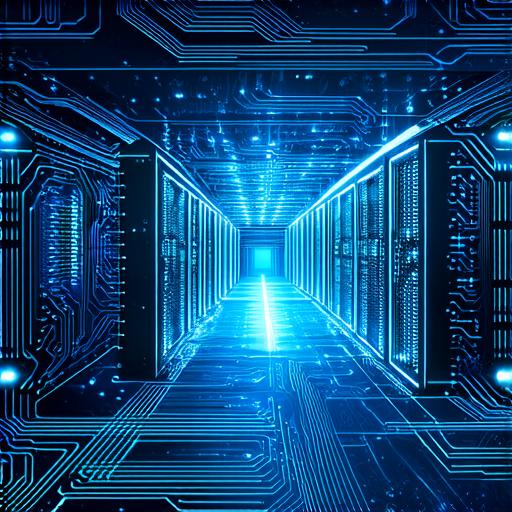
Knowing who is hosting your website is crucial for several reasons:
- Performance optimization: Different web hosts have different server configurations and capabilities, which can affect the speed and stability of your site.
- Security: Hosting providers offer various security features and tools to protect your site from hackers and malware. Knowing which host provider you are using can help you identify the right security measures for your site.
- Compliance: Some web hosts have strict compliance requirements, such as data backup and disaster recovery policies. By knowing who is hosting your website, you can ensure that your site is compliant with these regulations.
- Cost-effectiveness: Different web hosts offer different pricing plans, which can affect your overall budget. Knowing who is hosting your website can help you compare prices and choose a plan that fits your budget.
How to Find Out Who is Hosting Your Website
There are several ways to find out who is hosting your website:
- WHOIS Lookup: A WHOIS lookup service allows you to access the public records of domain registrants, including their contact information and hosting provider details. To perform a WHOIS lookup, go to a WHOIS lookup website such as , enter your domain name, and click “Search.” Look for the line that says “Registrant Contact Information” or “Admin Contact Information,” which will display the name and email address of the hosting provider’s contact person.
- Reverse IP Address Lookup: If you have access to the server logs or file system of your website, you can perform a reverse IP address lookup to determine who is hosting your site. This involves using an online tool such as or to identify the IP address of the server that hosts your site. Once you have the IP address, you can use it to perform a reverse lookup and determine the hosting provider’s name.
- Contact Your Web Host: If you still cannot determine who is hosting your website after performing a WHOIS lookup or reverse IP address lookup, you can contact your web host directly. Most web hosts provide support via email or live chat, and they may be able to confirm their identity as the hosting provider of your site.
Real-Life Examples of Successful Websites and Their Hosting Providers
Here are some examples of successful websites and their hosting providers:
- Amazon: Amazon uses AWS (Amazon Web Services) as its hosting provider, which offers scalable and reliable cloud-based services that can handle high traffic and large data sets.
- YouTube: YouTube is hosted by Google Cloud Platform, which provides fast and secure hosting with global data centers and advanced security features.
- Airbnb: Airbnb uses AWS as its hosting provider, which allows the company to scale its infrastructure quickly and easily to handle high traffic during peak seasons.
- Slack: Slack is hosted by Amazon Web Services, which provides a reliable and secure platform with advanced features such as chatbots and integrations with other tools.
Conclusion
Knowing who is hosting your website is crucial for optimizing its performance, security, compliance, and cost-effectiveness. By following the methods outlined in this guide, you can easily identify your hosting provider and compare different web hosts to find the best one for your needs. Remember to consider factors such as performance, security, customer support, and pricing when making a decision. With the right web host provider, you can ensure that your website runs smoothly and securely, attracting more visitors and driving better results.



