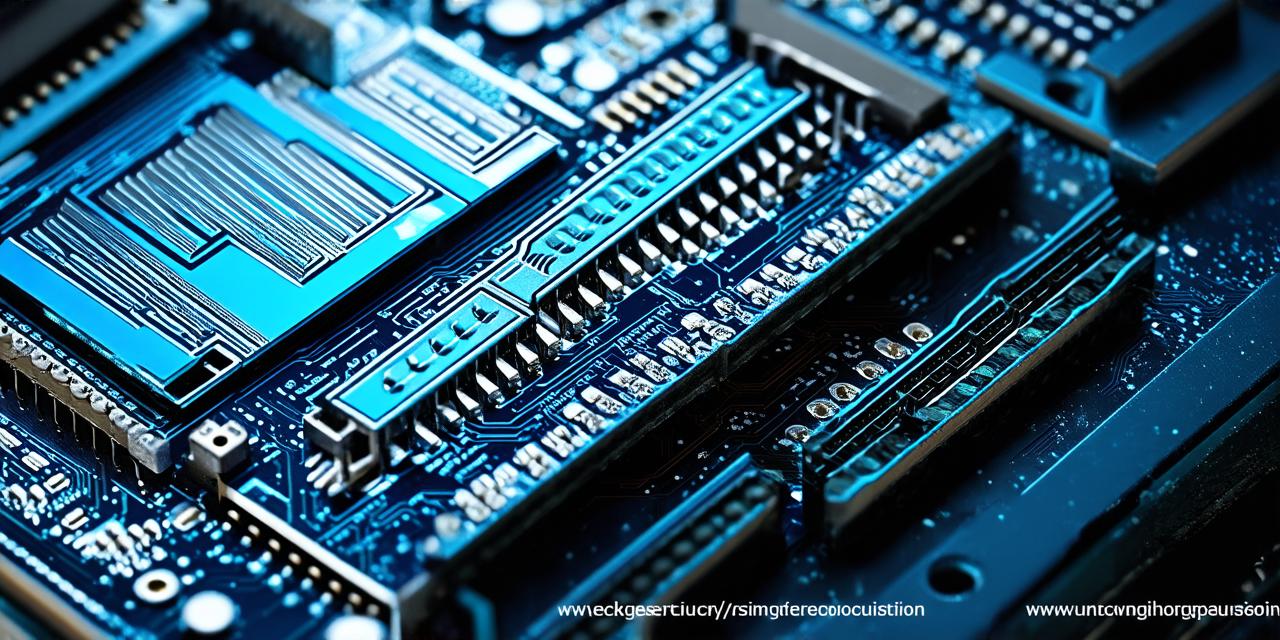If you are a hosting developer looking to set up your own personal server for website hosting, this guide is for you. In this article, we will provide a step-by-step tutorial on how to configure a personal server for website hosting, while also optimizing it for SEO and attracting traffic.
Choosing the Right Server
The first step in setting up a personal server is choosing the right server. There are many different types of servers to choose from, each with its own unique features and capabilities. Some popular options include dedicated servers, virtual private servers (VPS), and cloud-based hosting services.

Dedicated servers are the most powerful option, offering unlimited resources and complete control over your server’s hardware and software. However, they can be expensive and require a high level of technical expertise to set up and maintain.
Virtual private servers (VPS) offer a more affordable option, allowing you to share resources with other users while still providing dedicated control over your own virtual machine. VPS is ideal for small businesses or websites that don’t need a lot of resources.
Cloud-based hosting services offer scalability and flexibility, allowing you to easily increase or decrease the amount of resources needed at any given time. Cloud-based hosting is perfect for larger websites with high traffic volumes.
Once you have chosen your server, it’s time to install and configure software.
Installing and Configuring Software
The next step in configuring a personal server for website hosting is installing and configuring the necessary software. This includes an operating system, web server, and content management system.
Linux-based operating systems such as Ubuntu and CentOS are popular choices for web servers due to their stability, security, and open-source nature. These operating systems offer a wide range of tools and software packages for hosting websites.
Apache is the most widely used web server software on the internet, and it’s compatible with most Linux-based operating systems. Nginx is another popular choice due to its speed and performance.
Content management systems (CMS) such as WordPress, Drupal, and Joomla make it easy for developers to build and manage websites without needing advanced technical skills. These CMS offer a wide range of templates and plugins, making it easy to customize your website’s appearance and functionality.
Optimizing for SEO
Once you have installed and configured your server and software, the next step is optimizing it for search engines. This includes configuring your web server settings, optimizing your website’s content, and improving its loading speed.
Configuring your web server settings is crucial for improving your website’s SEO. This includes setting up SSL encryption, configuring headers, and enabling caching. SSL encryption helps to secure your website by encrypting data transmitted between the user’s browser and the server. Headers help to control how search engines crawl your website, while caching can improve loading speed by storing frequently accessed data on the server.
Optimizing your website’s content is also important for SEO. This includes using relevant keywords, writing quality content, and optimizing images. Quality content will attract more visitors to your website, while optimized images will help to improve your website’s loading speed.
Improving loading speed is essential for improving your website’s SEO, as slow-loading websites can lead to higher bounce rates and lower search engine rankings. This includes optimizing code, reducing the number of HTTP requests, and using a content delivery network (CDN).
Securing Your Server
Security is an important consideration when setting up a personal server for website hosting. This includes protecting your server from malware, hacking attempts, and other threats.
One of the best ways to secure your server is by implementing strong passwords and enabling two-factor authentication (2FA). Additionally, you should keep your software up to date with the latest security patches and updates.
You should also consider installing a firewall to protect your server from unauthorized access. Firewalls can help to block incoming traffic from suspicious sources, while allowing legitimate traffic to pass through.
Maximizing Performance
The final step in configuring a personal server for website hosting is maximizing its performance. This includes optimizing code, using caching plugins, and monitoring resource usage.
Optimizing code involves reducing the amount of data that needs to be sent between the user’s browser and the server, as well as minimizing HTTP requests. This can help to improve loading speed and reduce bandwidth usage.
Caching plugins can also help to improve website performance by storing frequently accessed data on the server, reducing the number of database queries needed. Monitoring resource usage is essential for ensuring that your server has enough resources to handle incoming traffic. This includes monitoring CPU usage, memory usage, and disk space usage.
Conclusion
Configuring a personal server for website hosting can be a complex task, but with the right knowledge and tools, it’s possible to set up a powerful and secure website. In this guide, we have provided a step-by-step tutorial on how to configure a personal server for website hosting, while also optimizing it for SEO and attracting traffic.
From choosing the right server to installing and configuring software, optimizing for SEO, securing your server, and maximizing performance, this guide has covered everything you need to know to set up a successful personal server for website hosting. By following these tips and tricks, you can create a powerful and secure website that attracts traffic and generates revenue.