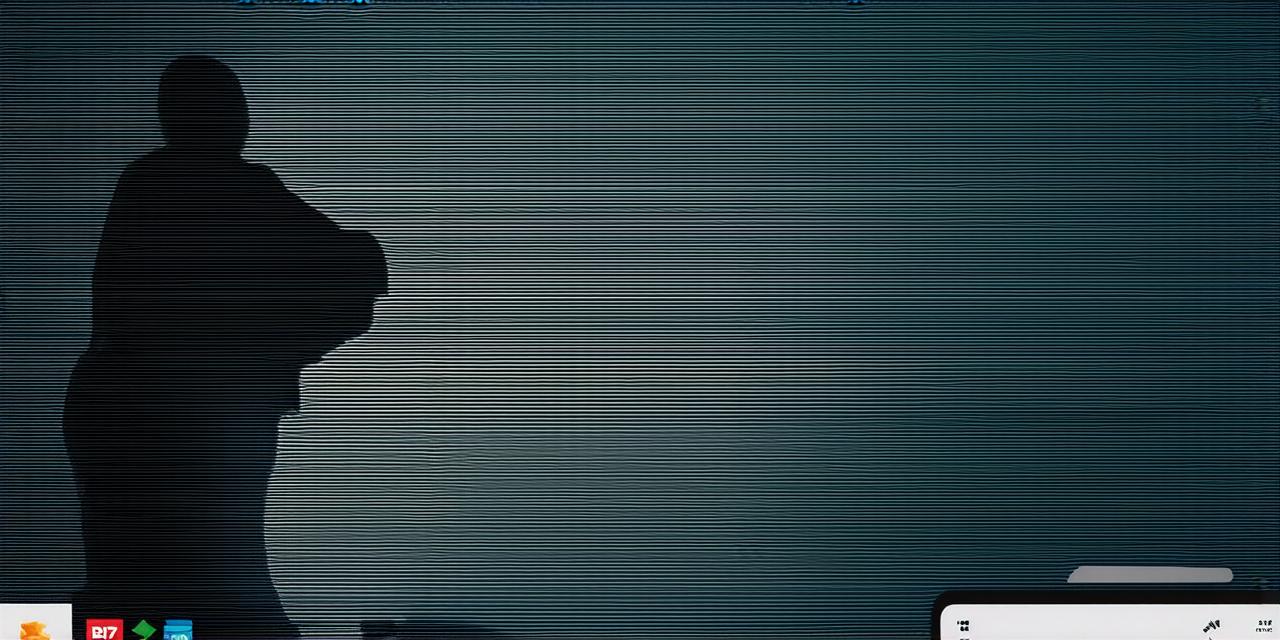Introduction
The rise of video content on the internet has been nothing short of explosive. From product demos to explainer videos, videos have become an essential part of digital marketing and communication. However, hosting videos can be a challenge for developers, especially when it comes to ensuring fast loading times, high-quality playback, and easy accessibility for viewers.
Choosing a Video Hosting Platform
Before you start building your video hosting website, you need to choose a platform that meets your needs. There are several options available, ranging from free to paid services, each with its own set of features and capabilities.
-
Vimeo: A high-quality video hosting service with advanced customization options, support for multiple video formats, and integrated analytics tools.
-
YouTube: The world’s largest video platform, with built-in SEO tools, ad monetization options, and support for 360-degree videos.
-
Wistia: A video hosting service that offers advanced analytics, player customization, and email marketing integration.
-
Dailymotion: A free video hosting platform with support for high-definition videos, embedded players, and social sharing options.
-
Amazon S3: A cloud storage service that can be used to host videos, with low latency and high availability.
Ultimately, the choice of platform will depend on your specific requirements, including budget, video quality, and target audience. We recommend conducting research and testing different platforms to find the one that best suits your needs.
Selecting a Domain Name
Once you have chosen your video hosting platform, the next step is to select a domain name for your website. Your domain name should be easy to remember, relevant to your brand or content, and available for registration. It’s also important to choose a top-level domain (TLD) that is widely recognized and used, such as .com or .org.
Designing the User Interface
The user interface (UI) of your video hosting website should be intuitive, easy to navigate, and visually appealing. Some key considerations when designing your UI include:
-
Navigation: Make sure that your site has clear and concise navigation menus, with easy access to videos, playlists, and other content.
-
Search functionality: Include a search bar on your site to make it easy for viewers to find specific videos or content.
-
Playback controls: Ensure that your video player has all the necessary playback controls, including play, pause, volume, and fullscreen options.
-
Thumbnails: Use high-quality thumbnails to preview your videos and entice viewers to click through.
-
Mobile optimization: Make sure that your site is optimized for mobile devices, with responsive design and fast loading times.
Creating High-Quality Videos
To ensure that your videos are of the highest quality, it’s important to follow best practices when creating and uploading your content. Some key considerations include:
-
Video format: Use a widely supported video format, such as MP4 or H.264, to ensure compatibility across different devices and browsers.
-
Resolution: Upload high-resolution videos, with a minimum of 720p for standard definition and 1080p for high definition.
-
File size: Keep file sizes small to minimize loading times, without sacrificing video quality.
-
Audio: Ensure that your videos have high-quality audio, with a bitrate of at least 192 kbps for stereo audio.
-
Optimization: Use video optimization tools to reduce file sizes and improve loading times, without compromising on video quality.
Optimizing Your Site for Search Engines
Search engine optimization (SEO) is crucial for ensuring that your website ranks high in search engine results pages (SERPs), and attracts more traffic. Some key considerations when optimizing your site for SEO include:

-
Keyword research: Conduct keyword research to identify the terms and phrases that your target audience is using to search for videos related to your content.
-
On-page optimization: Optimize your website’s metadata, including title tags, meta descriptions, and header tags, to include your target keywords.
-
Content optimization: Optimize your video titles, descriptions, and transcripts to include your target keywords.
-
Backlinks: Build high-quality backlinks from relevant websites to improve your site’s authority and search engine rankings.
-
Social media promotion: Promote your videos on social media platforms to increase visibility and attract more traffic to your site.