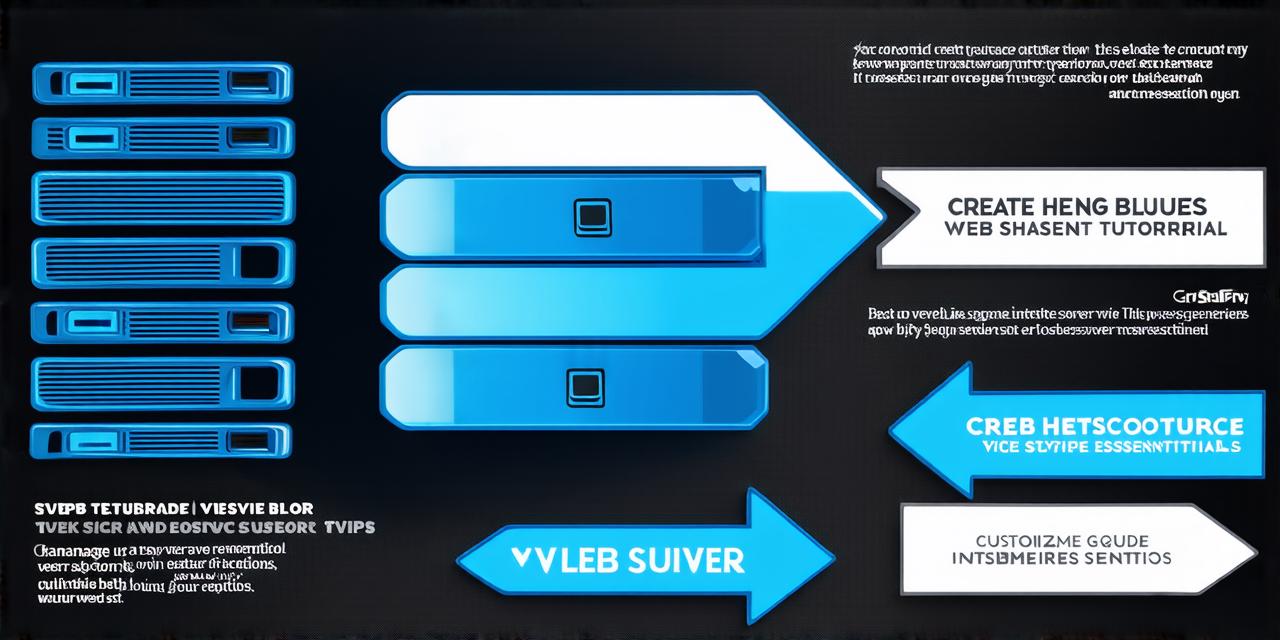Hosting your website on your own server is becoming more popular among web developers due to the advantages it provides over shared hosting plans. In this article, we will provide a comprehensive guide to help you create your own web hosting server step by step. We will explore various aspects of the process, including choosing the right hardware, installing and configuring the server, setting up your website, monitoring and maintenance, real-life examples, and frequently asked questions (FAQs).
Choosing Your Server
When choosing a web hosting server, there are several factors to consider, such as CPU speed and core count, RAM capacity, storage space, bandwidth, and operating system. The hardware specifications of your server will determine its ability to handle traffic and performance requirements for your website.

For instance, if you have a large website with high traffic, you may require a dedicated physical server with multiple CPUs and high RAM capacity. On the other hand, if you have a smaller website with limited traffic requirements, a virtual private server (VPS) can be a more cost-effective solution.
In addition to hardware specifications, the operating system is also an essential factor when choosing your web hosting server. Popular Linux-based operating systems include Ubuntu and CentOS, while Windows Server is a popular choice for enterprise applications.
When selecting a cloud provider for your web hosting server, consider the pricing plans, customer support, scalability options, and security features. Some of the most popular cloud providers include Amazon Web Services (AWS), Microsoft Azure, and Google Cloud Platform.
Installing and Configuring the Server
Once you have chosen a web hosting server, the next step is to install and configure it. The installation process will depend on the operating system you choose. For example, if you choose an Ubuntu-based Linux server, you can use ServerStack or Plesk to automate the installation and configuration process.
During the configuration process, you need to set up several components, including:
- Web server software (such as Apache or Nginx)
- Domain name registration and DNS settings
- SSL certificate installation
- Firewall settings
- User accounts and permissions
It’s essential to follow best practices when configuring your server to ensure it’s secure and optimized for performance. For instance, you should use strong passwords, enable two-factor authentication, and keep your software up to date.
You can also configure your web server to optimize its performance by enabling caching, compressing files, and using a content delivery network (CDN) for faster loading times.
Setting Up Your Website
Once you have installed and configured your server, the next step is to set up your website. The process of setting up a website will depend on the type of website you want to create. For example, if you want to create a blog, you will need to install a content management system (CMS) such as WordPress or Drupal.
When setting up your website, consider the following factors:
- Domain name registration and mapping to your server IP address
- SSL certificate installation
- Custom domain settings and routing rules
- Content creation and optimization
- Search engine optimization (SEO) best practices
It’s crucial to follow SEO best practices when creating your website to ensure it ranks well in search engines. For example, you should use relevant keywords, optimize images and content, and build high-quality backlinks.
You can also configure your web server to use a reverse proxy server like Nginx for load balancing and faster loading times. This will help distribute traffic across multiple servers and improve the overall performance of your website.
Monitoring and Maintenance
Once your website is up and running, it’s essential to monitor its performance regularly and perform maintenance tasks as needed. Some of the tools and services you can use for monitoring include:
- Google Analytics: tracks website traffic, bounce rates, and other metrics
- Pingdom: monitors website uptime, load times, and other performance metrics
- New Relic: provides real-time performance monitoring and analysis
You should also perform regular maintenance tasks such as backing up your website data, updating software and plugins, and cleaning up malware and spam.
Real-Life Examples
Creating a web hosting server can be challenging, but it offers numerous advantages for hosting developers. For instance, you can offer cost-effective and high-performance hosting solutions to your clients by setting up your own servers.
Here are some real-life examples of how creating your own web hosting server can benefit your business:
- Offer dedicated hosting services to clients who require high-traffic websites with fast loading times.
- Host multiple websites on the same server, reducing server costs and improving scalability.
- Customize the configuration of your server to meet specific client requirements, such as enabling SSL certificates or using a particular web application.
Frequently Asked Questions (FAQs)
Here are some frequently asked questions about creating your own web hosting server:
1. How much does it cost to create a web hosting server?
The cost of creating a web hosting server depends on the hardware specifications, cloud provider