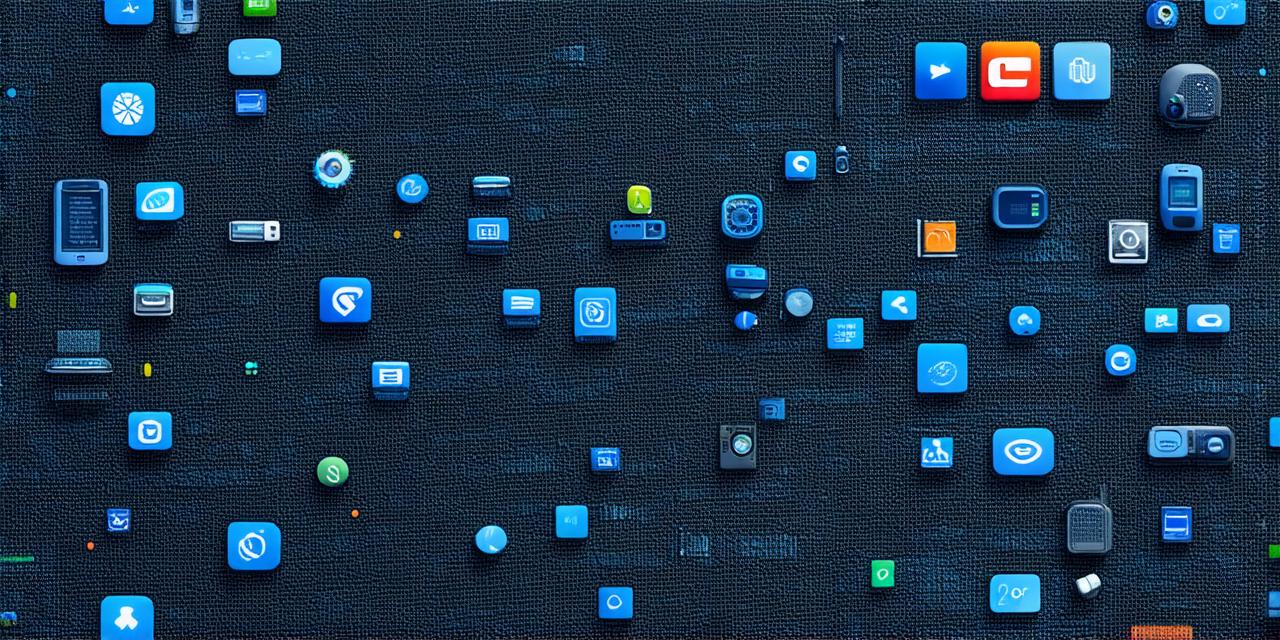As a web developer, it is crucial to have a good understanding of website hosting. It is not only essential to know how to choose the right hosting provider but also to be able to find out who hosts a website in case you need to troubleshoot a problem or take over maintenance of a site. In this article, we will explore various methods for determining the hosting provider of a website and provide tips on how to optimize your search engine ranking (SEO) while doing so.
1. Use a Whois Search Tool
A Whois search tool is one of the most common ways to find out who hosts a website. It allows you to enter the domain name of the site you are interested in and retrieve information about its registration, including the hosting provider. Whois search tools such as https://www.whois.com/ and https://www.icann.org/whois are free and publicly available.
When using a Whois search tool, keep in mind that it may not always provide accurate or up-to-date information. Some hosting providers may choose to hide their identity through privacy settings or use multiple hosting providers for load balancing purposes. Additionally, if the domain name is registered through a private registrar, the Whois search tool will not be able to access this information.
2. Check the DNS Records
Another way to find out who hosts a website is by checking its DNS records. DNS records are essentially a phone book of the internet that map domain names to IP addresses. By examining the DNS records, you can determine which server is hosting the site.

There are several online tools available that allow you to perform DNS lookups, such as https://www.digitalocean.com/community/tutorials/how-to-use-the-digitalocean-dns-api and https://www.whoisxmlapi.com/.
Keep in mind that DNS records can be changed frequently, so it is possible that the information you retrieve may not be entirely up-to-date.
3. Analyze the HTML Source Code
One of the more advanced methods for finding out who hosts a website is by analyzing the HTML source code of the site. This involves looking for specific meta tags or comments that may reveal information about the hosting provider.
For example, some hosting providers may include their name in the “Server” or “X-Forwarded-For” meta tag. Alternatively, you can search for comments that mention the hosting provider’s name or IP address. However, keep in mind that this method requires a good understanding of HTML and web development, so it may not be suitable for everyone.
4. Use Reverse IP Lookup Tools
A reverse IP lookup tool allows you to find out which domain name is associated with a specific IP address. This can be useful if you know the IP address of the server hosting the site you are interested in, but do not know its domain name.
There are several online tools available that allow you to perform reverse IP lookups, such as https://www.ip-lookup.org/ and https://www.icann.org/tools/reverse-dns.
Keep in mind that reverse IP lookups may not always provide accurate or up-to-date information, as some hosting providers may use multiple servers or load balance their traffic across multiple data centers.
5. Check the Site’s Legal Notices
Some websites may include legal notices or terms of service that reveal information about their hosting provider. This can include information such as the name of the hosting company, its location, and contact details.
To find these legal notices, you can look for links on the site’s footer or in the “Contact Us” or “About Us” sections.
Keep in mind that not all sites will have legal notices, so this method may not be successful in all cases.
6. Check Social Media and Forums
In some cases, you may be able to find out who hosts a website by searching social media platforms or forums related to web development. For example, you can search for discussions on web hosting providers or ask questions on forums such as https://webmasters.google.com/ or https://www.reddit.com/r/webdev/.
Keep in mind that this method may not always provide reliable information, as some users may be biased or have incomplete knowledge about web hosting. Additionally, it is important to respect the privacy of other users and avoid spamming or posting irrelevant content.
SEO Tips for Finding Out Who Hosts a Website
Now that you know how to find out who hosts a website, let’s discuss some tips on how to optimize your search engine ranking (SEO) while doing so.
1. Use Long-Tail Keywords
Long-tail keywords are more specific and targeted phrases that are less likely to be used by a broader audience. For example, instead of searching for “web hosting provider,” you can use long-tail keywords such as “who hosts this website” or “find out who owns this domain.”
By using long-tail keywords, you can attract more targeted traffic to your website and increase the likelihood of finding out who hosts a specific site. Additionally, using long-tail keywords can help improve your search engine ranking by demonstrating that your content is highly relevant to the user’s query.
2. Create High-Quality Content
Creating high-quality content is essential for SEO and attracting targeted traffic to your website. When writing about finding out who hosts a website, be sure to provide valuable information and insights that are not readily available elsewhere.
By creating high-quality content, you can establish yourself as an authority in the field of web development and attract more visitors to your website. Additionally, high-quality content can help improve your search engine ranking by demonstrating that your site is highly relevant and valuable to users.
3. Use Social Media and Forums
Using social media and forums can also help optimize your SEO efforts when finding out who hosts a website. By sharing your content on social media platforms or participating in discussions on web development forums, you can increase the visibility of your site and attract more targeted traffic.
Keep in mind that it is important to share high-quality content and engage with other users in a respectful and valuable manner. Spamming or posting irrelevant content can harm your SEO efforts and damage your reputation as a web developer.
4. Monitor Your Analytics
Monitoring your analytics is essential for measuring the success of your SEO efforts and identifying areas for improvement. By tracking metrics such as traffic, engagement rates, and conversion rates, you can gain insights into how visitors are interacting with your website and make data-driven decisions to optimize your content and improve your search engine ranking.
Keep in mind that it is important to track your analytics regularly and make adjustments based on the data you collect. By monitoring your analytics, you can ensure that your SEO efforts are effective and continuously improving over time.
Summary
Finding out who hosts a website can be useful for web developers, marketers, and anyone interested in understanding the online landscape. By using the methods outlined above and following the tips provided, you can optimize your search engine ranking and attract more targeted traffic to your website. Remember to always respect the privacy of other users and engage with them in a respectful and valuable manner.