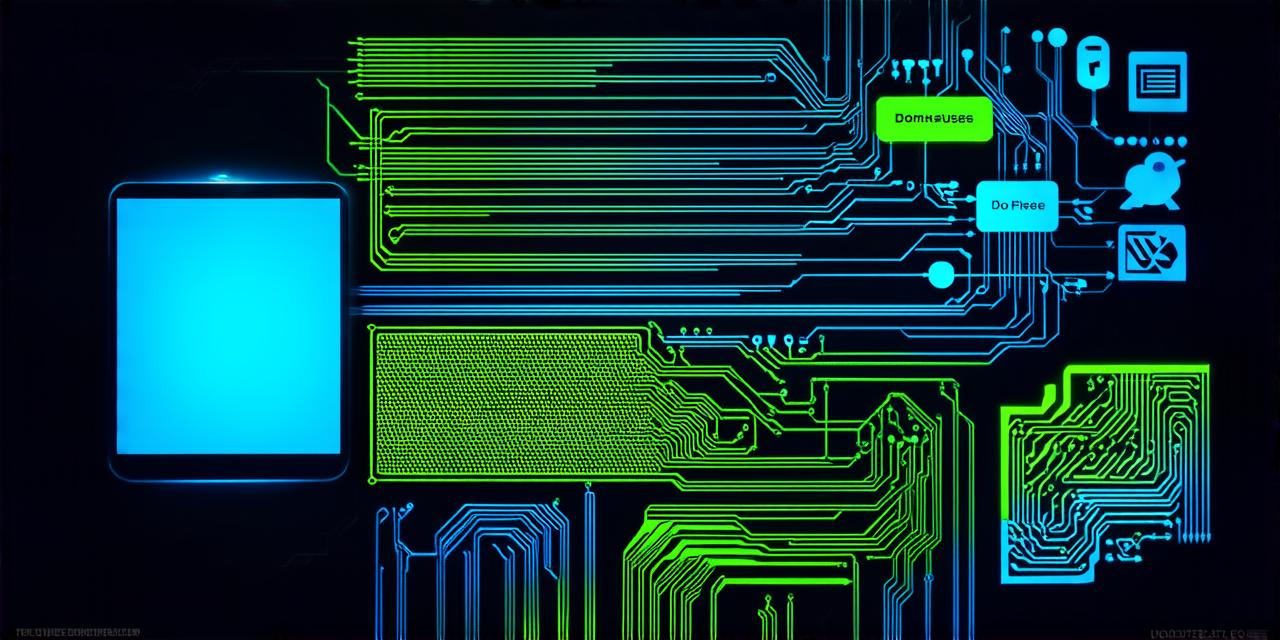If you are a web developer, chances are that you have come across a situation where you needed to find out who is hosting a particular website. This could be because you wanted to check if the hosting provider was reliable or because you were considering moving your own site to a new host. Whatever the reason may be, knowing who hosts a website is crucial information for any web developer.
Method 1: Using WHOIS Lookup Tools
WHOIS lookup tools are one of the most common methods that developers use to find out who is hosting a website. These tools allow you to look up information about a domain name, including its registrant, administrative contact, and technical contact details. By looking up these details, you can often determine which hosting provider is hosting the website.
To use a WHOIS lookup tool, simply enter the domain name of the website you want to investigate into the search bar. The tool will then display the relevant information, including the registrant’s name and contact details, as well as any other associated domain names or IP addresses.
One of the main benefits of using WHOIS lookup tools is that they are free to use and readily available online. Additionally, they can provide a wealth of information about a website’s ownership and hosting arrangements, which can be useful for developers looking to make informed decisions about their own web projects.
However, it’s important to note that not all domain names have publicly available WHOIS records. In some cases, the registrant may have opted to keep their contact information private, making it difficult or impossible to determine who is hosting the website using a WHOIS lookup tool.
Method 2: Using DNS Records
Another method that developers can use to find out who hosts a website is by examining its DNS records. DNS records contain information about a domain name’s IP address, which in turn can reveal the hosting provider responsible for the website.
To view a website’s DNS records, you will need to perform a DNS lookup on the domain name. This can be done using any number of free online tools or software programs designed specifically for this purpose.
One of the main benefits of using DNS records to find out who hosts a website is that it can provide more detailed information than WHOIS lookup tools. For example, DNS records may reveal multiple IP addresses associated with the domain name, each corresponding to a different server hosting the website. This information can be useful for developers looking to understand the infrastructure behind a particular website.
However, it’s important to note that DNS records are not always up-to-date or accurate. In some cases, a website may be using a proxy server or load balancer to distribute traffic across multiple servers, which can make it difficult to determine the actual hosting provider responsible for the website.
Method 3: Using HTTP Headers
HTTP headers are another method that developers can use to find out who hosts a website. These headers contain information about the server that is serving the web page, including its IP address and other technical details.
To view the HTTP headers of a website, you will need to use a web development tool or browser extension designed specifically for this purpose. Some popular options include the “View Source” feature in most web browsers, as well as dedicated tools like “Fiddler” or “Postman”.
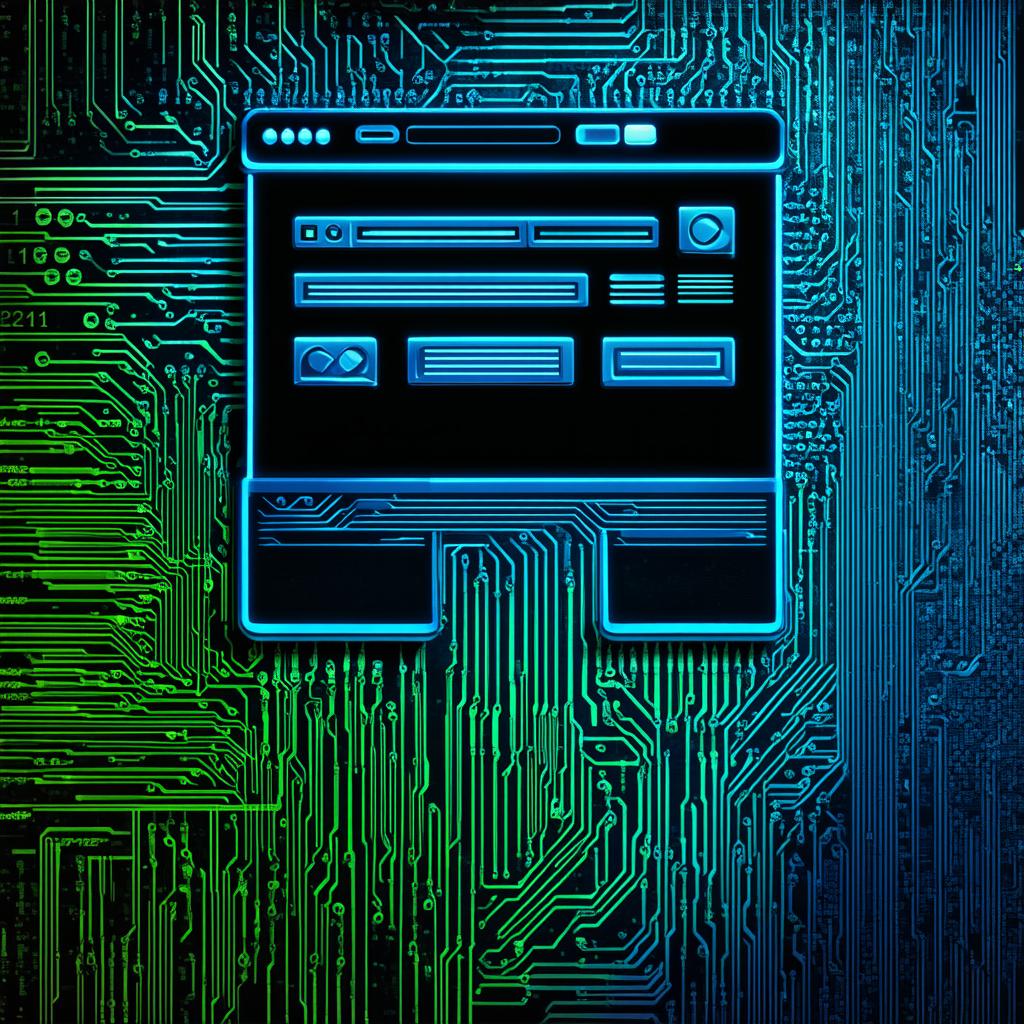
One of the main benefits of using HTTP headers to find out who hosts a website is that it can provide a reliable and accurate way to determine the hosting provider responsible for the website. By examining the server’s IP address and other technical details, you can identify the specific hosting provider that is providing the server resources for the website.
However, it’s important to note that not all websites use HTTP headers in the same way or with the same level of detail. Some websites may use custom header fields or obfuscate their server information in other ways, making it more difficult for developers to determine who is hosting the website using this method.
FAQs
1. Is it legal to find out who hosts a website?
No, there are no laws that specifically prohibit you from finding out who hosts a website. However, it’s important to be respectful of privacy and not use this information for malicious purposes or in violation of the website owner’s terms of service.
2. Can I find out who hosts a website if it has a custom DNS record?
Yes, even if a website has a custom DNS record, you can still determine who is hosting the website by examining its IP address records associated with the domain name. These records are publicly available and can be accessed using any number of online tools or software programs.
3. Can I use HTTP headers to find out who hosts a website if the server has been configured to obscure its information?
In some cases, it may be possible to determine the hosting provider responsible for a website even if the server has been configured to obscure its information. However, this can be more difficult and may require advanced technical knowledge or specialized tools. In these cases, it may be necessary to rely on other methods such as WHOIS lookup or DNS records to find out who is hosting the website.