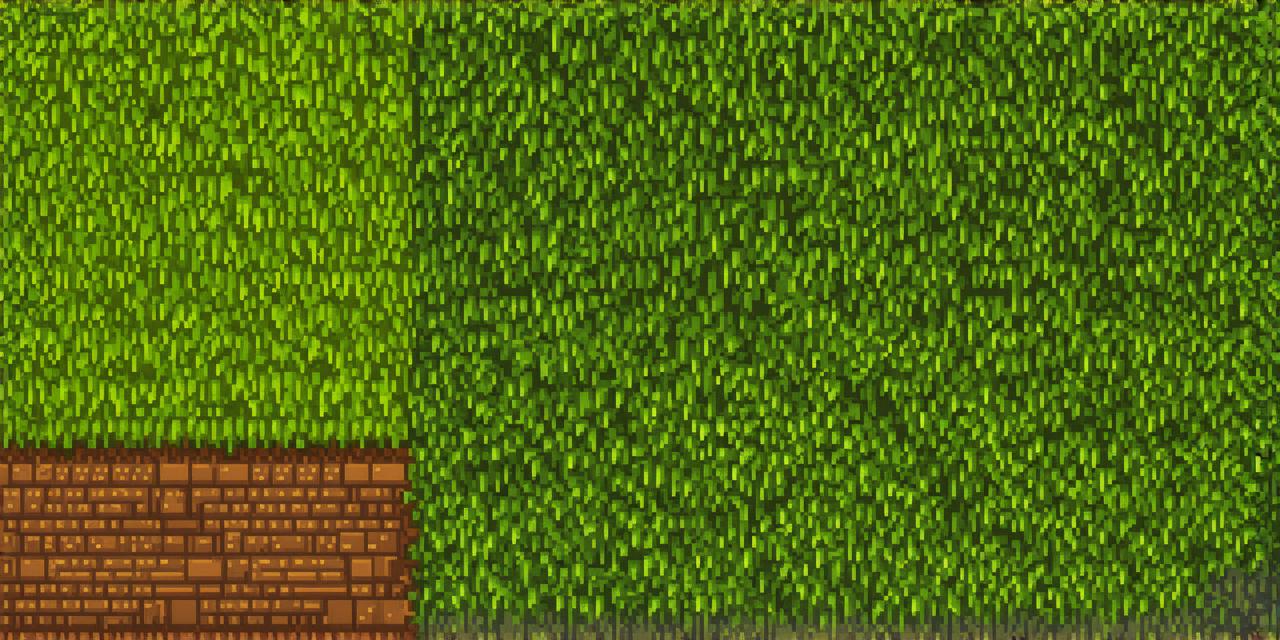Minecraft is one of the most popular games of all time, with millions of players from around the world enjoying its immersive and creative gameplay.
Introduction: Why Host Your Own Minecraft Server?
Before we dive into the details of hosting a Minecraft server, it’s important to understand why you would want to do this in the first place. Here are some reasons why hosting your own Minecraft server can be a great option for web developers:
- Full control over the server environment: When you host your own Minecraft server, you have complete control over the server environment, including hardware specifications, software configurations, and game settings. This allows you to customize your server to meet your specific needs and preferences.
* Ability to manage player access and permissions: As a server owner, you can set up player accounts and assign different levels of access and permissions to each player. This enables you to create a more structured and controlled gaming environment, which can be especially useful for larger groups of players.
- Improved performance and reliability: By hosting your own Minecraft server, you can ensure that your game runs smoothly and consistently, with minimal lag or downtime. This is particularly important for players who expect high-quality gameplay and may become frustrated with slow loading times or unexpected disruptions.
Choosing the Right Hosting Provider: A Comparison of Options
The next step in hosting a Minecraft server is to choose the right hosting provider. There are many options available, each with its own set of features and benefits. Here’s a comparison of some popular hosting providers:
- Shared Hosting: Shared hosting is the most affordable option for hosting a Minecraft server, as it allows multiple websites to share the same server resources. While this can be a good choice for smaller servers with only a few players, it may not provide enough resources for larger servers with many players.
- Dedicated Hosting: Dedicated hosting provides a single server dedicated solely to your Minecraft server, giving you full control over the hardware and software environment. This is the most expensive option but can be the best choice for large-scale Minecraft servers with many players.
- Virtual Private Server (VPS) Hosting: VPS hosting provides a virtualized server that shares physical hardware with other servers. This offers more flexibility and customization options than shared hosting, while still being more affordable than dedicated hosting.
- Cloud Hosting: Cloud hosting uses a network of remote servers to host your Minecraft server, providing scalability and high availability. While this can be an expensive option, it offers the best performance and reliability for large-scale Minecraft servers with many players.
Setting Up Your Server: Configuring Hardware and Software
Once you’ve chosen a hosting provider, the next step is to set up your server. Here are some key configuration options to consider:
- Hardware Specifications: The hardware specifications of your server will depend on the size and complexity of your Minecraft server. Generally, you’ll want to choose a server with at least 2GB of RAM, a quad-core CPU, and a solid-state drive (SSD) for maximum performance.
- Software Configuration: You’ll need to install and configure the Minecraft server software on your server, including setting up port forwarding and configuring game settings such as difficulty, weather, and spawn points.
- Game Settings: You can customize game settings to suit your players’ preferences, including enabling or disabling certain features, adjusting difficulty levels, and tweaking performance settings.
Optimizing Your Server for Maximum Performance
To ensure that your Minecraft server runs smoothly and efficiently, you’ll want to optimize it for maximum performance. Here are some tips to get you started:
- Use Optifine: Optifine is a popular Minecraft mod that can significantly improve the game’s performance by reducing lag, improving graphics quality, and optimizing resource usage.
- Limit Player Count: If your server has too many players, it may start to experience lag or downtime. Limiting the number of players on your server can help ensure smooth gameplay for all players.
- Enable Anti-Cheat and Banlist Features: Anticheat and banlist features can help prevent cheating and maintain a fair gaming environment. Consider enabling these features to keep your server clean and enjoyable for all players.
- Monitor Server Performance: Regularly monitoring your server’s performance can help you identify and address any issues before they become major problems. Use tools like Minecraft Server Stats or Pingdom to track server uptime, resource usage, and other metrics.
Conclusion: Hosting a Minecraft Server is a Rewarding Experience
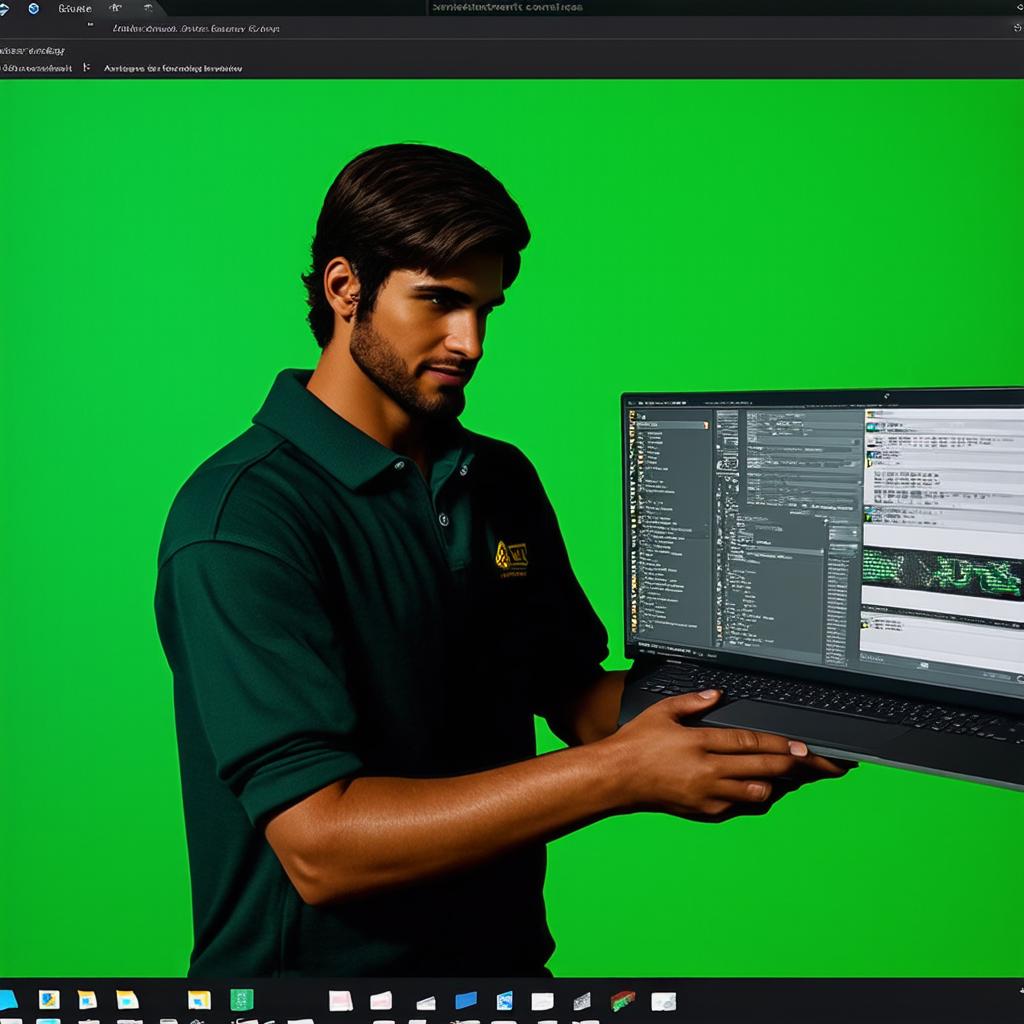
Hosting your own Minecraft server can be a rewarding experience that allows you to customize the game to meet your specific needs and preferences. By following the steps outlined in this guide, you can set up a high-performing and enjoyable Minecraft server that will keep players engaged and entertained for hours on end.
FAQs
1. What is the best hosting provider for a Minecraft server?
The best hosting provider for a Minecraft server depends on your specific needs and budget. Shared hosting is the most affordable option, while dedicated hosting provides the most resources and customization options. VPS hosting and cloud hosting offer a balance between affordability and performance.
2. How much RAM do I need for my Minecraft server?
The amount of RAM needed for your Minecraft server depends on the number of players and the complexity of the game settings. Generally, you’ll want to choose a server with at least 2GB of RAM for smooth gameplay.
3. Can I use Optifine on my Minecraft server?
Yes, Optifine is a popular mod that can significantly improve the performance of your Minecraft server. You can install and configure Optifine on your server to optimize resource usage and reduce lag.
4. How do I limit the number of players on my Minecraft server?
To limit the number of players on your Minecraft server, you can set a maximum player count in the game settings or use a plugin like "Player Slots" to restrict the number of available slots.
5. How do I monitor the performance of my Minecraft server?
You can monitor the performance of your Minecraft server using tools like Minecraft Server Stats or Pingdom, which track server uptime, resource usage, and other metrics. This can help you identify and address any issues before they become major problems.