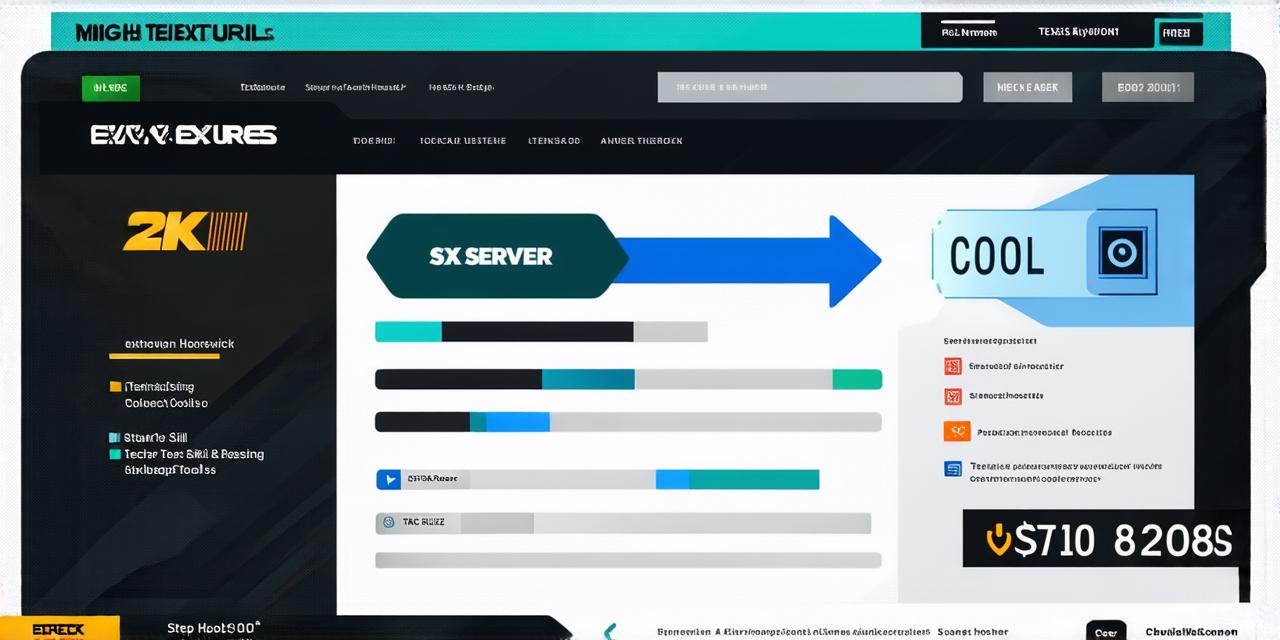Introduction
In today’s digital world, websites are an essential part of any business or organization. With so many options available, it can be challenging to choose the right hosting provider for your website. However, once you have selected a hosting provider, identifying it can become crucial for various reasons. For instance, if you face downtime or slow loading times, you need to know which hosting provider is responsible and contact them directly. Moreover, knowing your hosting provider can help you make informed decisions about upgrading or changing your hosting plan.
Understanding What a Hosting Provider Is
Before we delve into the steps to identify a hosting provider, it is essential to understand what a hosting provider does. A hosting provider provides the infrastructure and technology necessary to store, manage, and deliver your website’s files and data to users worldwide. In simpler terms, a hosting provider allows your website to be accessible on the internet by storing your website files on their servers and making them available to anyone who requests access.

Identifying Your Hosting Provider: A Step-by-Step Guide
Step 1: Analyze the Website’s HTTP Request Header
The first step in identifying a hosting provider is to analyze the website’s HTTP request header. This information can be obtained by using a web browser developer tool or an online tool such as WhoIs.com or SEMrush. The HTTP request header contains crucial information about the server and hosting provider that is serving your website. It includes details such as the IP address, server name, operating system, and software version of the hosting provider.
Step 2: Check the Website’s SSL Certificate
Another way to identify a hosting provider is by checking the website’s SSL certificate. An SSL certificate ensures that your website is secure and encrypts all data transmitted between the user’s browser and the server. You can obtain an SSL certificate from various third-party providers, but most hosting providers offer them as part of their hosting plans. To check the SSL certificate, you can use a tool like SSL Checker or Whois SSL Checker.
Step 3: Check the Website’s DNS Records
DNS records are a crucial component of any website that maps domain names to IP addresses. By checking the DNS records of your website, you can identify the hosting provider responsible for serving your website. You can use tools like Whois or Pingdom to check your DNS records.
Step 4: Check the Website’s Source Code
Another way to identify a hosting provider is by examining the website’s source code. By looking at the HTML and PHP files, you can identify the server and hosting provider that is serving your website. However, this method requires some technical knowledge and may not be feasible for all web developers.
Step 5: Contact the Hosting Provider Directly
If none of the above steps provide concrete evidence of the hosting provider, you can contact the hosting provider directly. Most hosting providers have a customer support team that can assist you in identifying your website’s hosting provider. Alternatively, you can check the hosting provider’s website or documentation to find their contact information.
Why Knowing Your Hosting Provider Is Important
Knowing your hosting provider is essential for various reasons. Firstly, it allows you to troubleshoot any issues that arise on your website promptly. If your website goes down or experiences slow loading times, you can contact the hosting provider directly and get their support team to resolve the issue quickly. Additionally, knowing your hosting provider can help you make informed decisions about upgrading or changing your hosting plan. For instance, if your website is experiencing high traffic and requires more resources, you may need to upgrade to a more robust hosting plan provided by a different hosting provider.
Conclusion
In conclusion, identifying the hosting provider of a website can be crucial for various reasons, including troubleshooting issues and making informed decisions about upgrading or changing your hosting plan. In this article, we have guided web developers through the process of identifying their website’s hosting provider by analyzing the HTTP request header, checking the SSL certificate, examining the DNS records, and contacting the hosting provider directly. By following these steps, web developers can ensure that their website is running smoothly and efficiently.
FAQs
1. Can I identify my hosting provider by looking at my website’s IP address?
While it is possible to identify your hosting provider by looking at your website’s IP address, this method may not always be accurate as some hosting providers share servers with other websites.
2. How do I check the SSL certificate of my website?
You can use tools like SSL Checker or Whois SSL Checker to check the SSL certificate of your website. These tools will provide you with information about your SSL certificate and the hosting provider responsible for serving your website.
3. Can I change my hosting provider without affecting my website’s functionality?
Yes, it is possible to change your hosting provider without affecting your website’s functionality. However, this process may require some technical knowledge and may involve transferring your website files and data to the new hosting provider.
4. What are the consequences of not knowing my hosting provider?
If you do not know your hosting provider, you may have difficulty troubleshooting issues that arise on your website, such as downtime or slow loading times. Additionally, you may miss out on opportunities to upgrade or change your hosting plan to a more robust solution provided by a different hosting provider.