Introduction:
Migrating a website can be a daunting task, especially when it comes to moving a WordPress website from one host to another. In this article, we will provide you with a comprehensive guide on how to migrate a WordPress website from one host to another. We will cover all the essential steps, including backups, plugin installation, database transfer, and content migration. By the end of this article, you will have a smooth and successful migration experience.
Step 1: Backup Your Website
The first step in any website migration is to create a backup of your website. This ensures that if anything goes wrong during the migration process, you can always restore your website to its previous state. There are several plugins available that can help you create a full backup of your WordPress website, such as WP BackupBuddy and Duplicator. Alternatively, you can also use the built-in backup feature in cPanel, which allows you to create a full backup of your website with just a few clicks.
Step 2: Choose Your New Hosting Provider
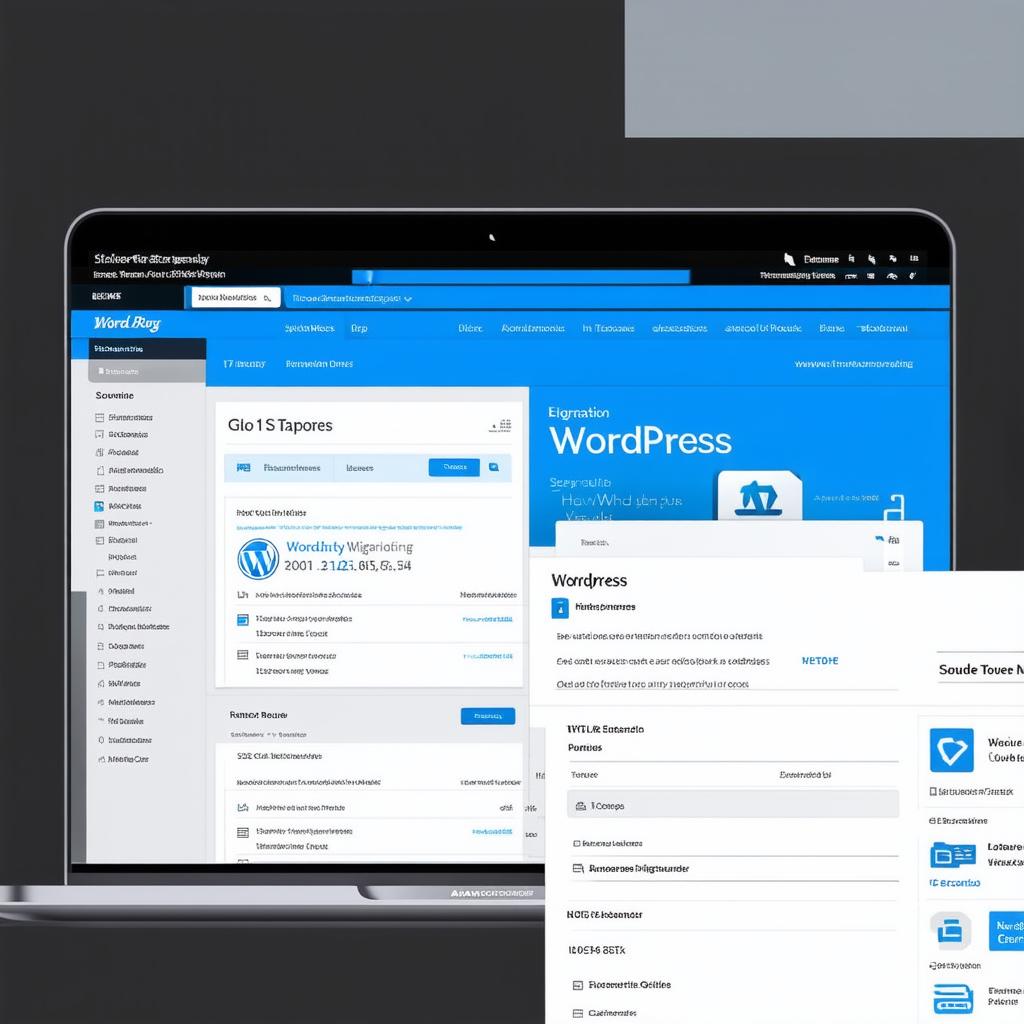
Once you have created a backup of your website, the next step is to choose your new hosting provider. There are several factors to consider when choosing a new hosting provider, such as uptime, performance, support, and pricing. Some popular hosting providers for WordPress websites include Bluehost, SiteGround, and WP Engine. It’s important to do your research and choose a hosting provider that meets your specific needs and requirements.
Step 3: Install WordPress on Your New Host
Once you have chosen your new hosting provider, the next step is to install WordPress on your new host. This can be done by following the instructions provided by your hosting provider. Alternatively, you can also use a one-click installation tool like Softaculous or Fantastico to install WordPress on your new host. It’s important to make sure that you are using the latest version of WordPress when installing it on your new host.
Step 4: Install Plugins and Themes
After installing WordPress on your new host, the next step is to install any necessary plugins and themes. There are several essential plugins that you should install on your new website, such as an SSL certificate, a backup plugin, and a security plugin. Additionally, if you are using any custom themes or plugins on your old website, you will need to install them on your new website as well.
Step 5: Transfer Your Database
The next step in the migration process is to transfer your database from your old host to your new host. This involves exporting your database from your old host and importing it into your new host. There are several tools available that can help you do this, such as phpMyAdmin or MySQL Workbench. It’s important to make sure that you are using the correct username and password when transferring your database, and that you are transferring all the necessary tables and data.
Step 6: Migrate Your Content
The final step in the migration process is to migrate your content from your old host to your new host. This involves exporting your website’s files and importing them into your new host. There are several tools available that can help you do this, such as FTP clients or file transfer protocol (FTP) software. It’s important to make sure that you are transferring all the necessary files, including images, videos, and other media.
FAQs:
Q: What happens if I forget to backup my website before migrating it?
A: If you forget to backup your website before migrating it, you risk losing all of your data and content if anything goes wrong during the migration process. It’s important to always create a backup of your website before starting the migration process.
Q: How long does the migration process typically take?
A: The length of time the migration process takes depends on several factors, such as the size of your website and the complexity of your setup. In general, the migration process can take anywhere from a few hours to a few days, depending on these factors.



