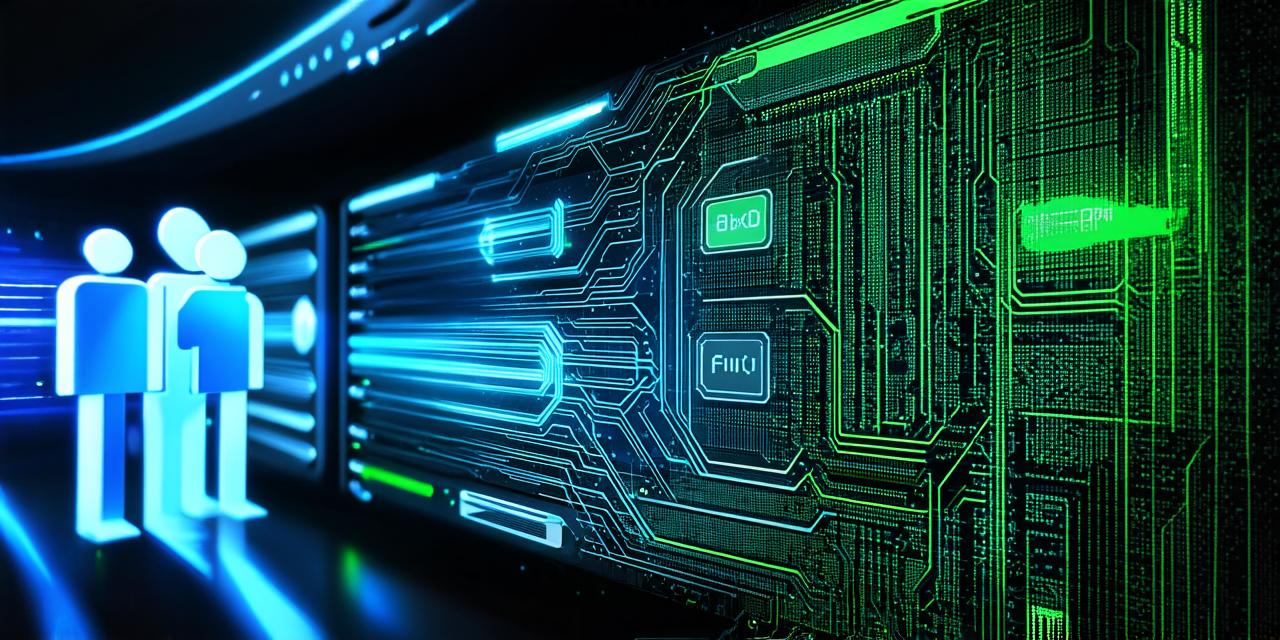Are you a web hosting developer looking to set up your own server? Look no further! In this comprehensive guide, we will take you through the process of setting up a web hosting server from scratch. Whether you are a beginner or an experienced developer, this article will provide you with all the information you need to get started.
Before We Begin: Understanding Web Hosting and Its Importance
Web hosting is the service that allows individuals and organizations to publish their website on the internet. The web host provides the necessary infrastructure, including servers, storage, and bandwidth, to store and deliver your website’s files and data to users.
There are many reasons why developers choose to set up their own web hosting servers. Some do it for security reasons, as they have full control over their server and can implement security measures as needed. Others do it for cost savings, as managing their own server means they can avoid the high costs of shared hosting.
Choosing the Right Web Hosting Service
There are many different types of web hosting services available, each with its own pros and cons. The most common types are:
- Shared hosting – this is the most common type of hosting, where multiple websites share the same server. It is cheap, easy to set up, and suitable for small websites.
- Dedicated hosting – this is a more powerful version of shared hosting, where each website has its own dedicated server. It is ideal for larger websites with high traffic or resource-intensive applications.
- Virtual private server (VPS) hosting – this is a hybrid between shared and dedicated hosting, where multiple virtual servers run on the same physical server. It offers more control than shared hosting and less maintenance than dedicated hosting.
- Cloud hosting – this is a distributed network of servers that provide storage, processing power, and other resources over the internet. It is highly scalable, cost-effective, and ideal for websites with unpredictable traffic.
- Managed hosting – this is a fully managed service where the hosting provider takes care of all aspects of server maintenance, including software updates, security, and backups. It is ideal for businesses that don’t have the expertise or resources to manage their own servers.
When choosing a web hosting service, you should consider your website’s needs, budget, and technical skills. Shared hosting is ideal for small websites on a tight budget, while dedicated hosting is best for large websites with high traffic or resource-intensive applications. VPS hosting offers more control than shared hosting, while cloud hosting is highly scalable and cost-effective. Managed hosting is ideal for businesses that don’t have the expertise or resources to manage their own servers.
Setting Up Your Own Web Hosting Server
Now that we have discussed the different types of web hosting services, let’s take a look at how to set up your own server. The process will vary depending on the type of server you choose and your technical expertise, but here are the general steps:
- Choose a server provider – there are many server providers available, including Amazon Web Services (AWS), DigitalOcean, and Linode. Compare prices, features, and support options to choose the best provider for your needs.
- Choose an operating system (OS) – the OS is the foundation of your server, and you can choose from a variety of options, including Linux, Windows, and macOS. Linux is the most popular choice for web hosting, as it is open-source, secure, and customizable.
- Install the server software – this includes the web server, database management system, and other software needed to run your website. Popular web servers include Apache and Nginx, while databases include MySQL and PostgreSQL.
- Configure the server settings – this includes setting up user accounts, configuring firewalls, and installing security updates. It is important to secure your server from attacks and keep it up-to-date with the latest software patches.
- Upload your website files – once your server is set up, you can upload your website files using an FTP client or a web-based file manager. Make sure to optimize your website’s files for fast loading times and compatibility with different devices.