As a developer, you understand the importance of having a reliable and efficient web hosting server. Whether you are building a website for personal use or managing a business’s online presence, a robust and secure web hosting platform is essential. However, with so many options available on the market, it can be challenging to know where to start. In this comprehensive guide, we will explore the steps involved in setting up a web hosting server, including choosing the right provider, selecting the appropriate plan, and configuring your server to meet your needs.
Choosing the Right Web Hosting Provider
Factors to Consider
When choosing a web hosting provider, there are several factors you should consider:
- Uptime and Reliability: A good web hosting provider should guarantee 99.9% or higher uptime, which means that your website will be accessible to users almost all the time. It’s essential to choose a provider with a reputation for reliability, as downtime can significantly impact your website’s performance and revenue.
Security: Your web hosting provider should offer robust security features, including firewalls, SSL certificates, and regular backups. It’s crucial to ensure that your website is secure from cyber threats and data breaches.
Support: A reliable web hosting provider should offer 24/7 support via phone, email, or live chat. You should be able to reach out to customer service at any time if you encounter issues with your website or need assistance configuring your server.
Pricing: Web hosting providers offer various plans and pricing tiers, so it’s essential to choose one that fits your budget. Consider the amount of storage space, bandwidth, and features you require when selecting a plan.
Top Web Hosting Providers
Here are some of the top web hosting providers in the market:
- Bluehost
- SiteGround
- AWS (Amazon Web Services)
- DigitalOcean
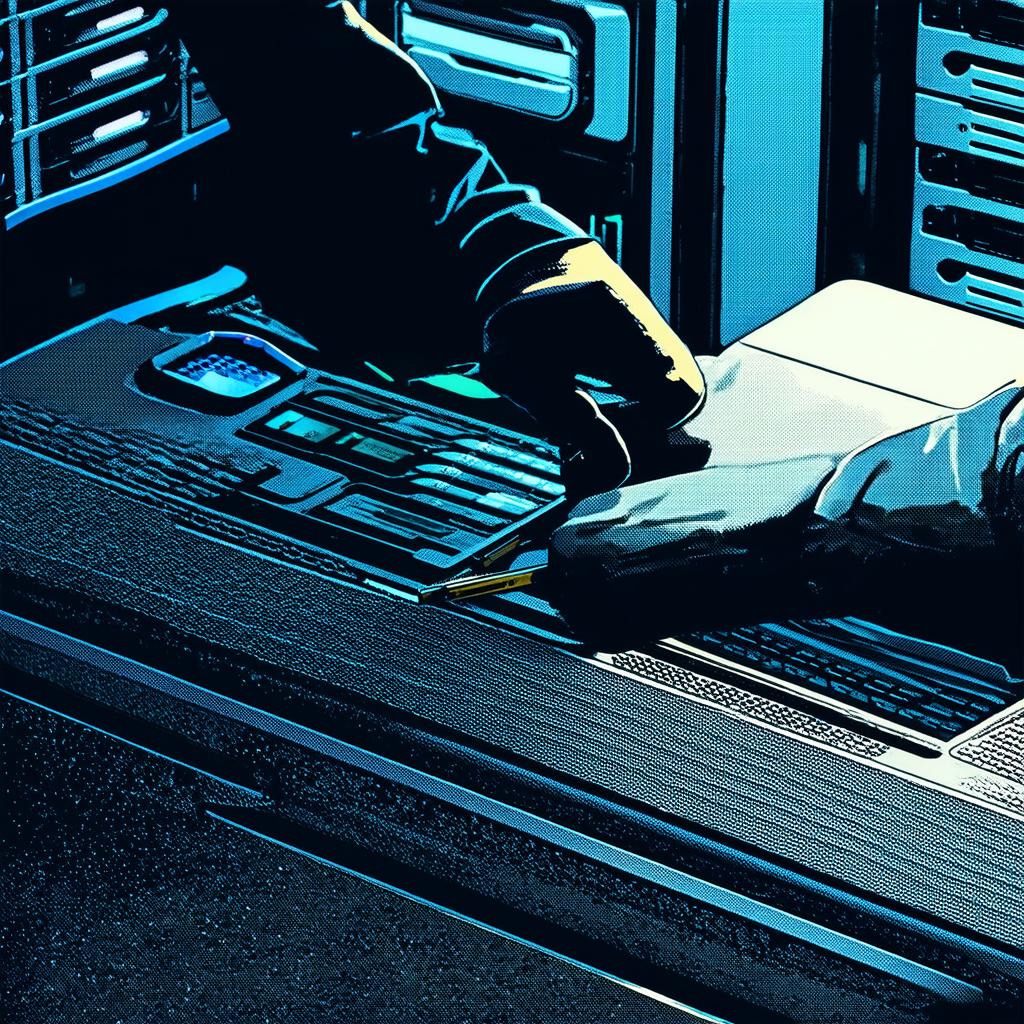
Selecting the Appropriate Web Hosting Plan
Once you have chosen a web hosting provider, the next step is to select an appropriate plan that meets your needs.
Shared Hosting: Shared hosting is the most affordable option and is suitable for small websites with minimal traffic. It’s ideal for bloggers, personal websites, and startups.
Dedicated Hosting: Dedicated hosting provides more resources and control over your server, making it an excellent choice for large and complex websites. It’s suitable for businesses that require high performance, security, and customization.
Managed WordPress Hosting: Managed WordPress hosting is designed specifically for WordPress websites and provides optimized performance, security, and support for the platform. It’s ideal for developers who want to focus on creating content rather than managing servers.
Cloud Hosting: Cloud hosting provides scalable and flexible web hosting services that can be easily upgraded or downgraded as needed. It’s suitable for businesses with fluctuating traffic and workloads.
Configuring Your Server to Meet Your Needs
Once you have selected a web hosting plan, the next step is to configure your server to meet your needs.
Setting Up Your Domain Name
Your domain name is the address that users will use to access your website. To set up your domain name, you need to purchase it from a domain registrar and point it to your web hosting provider’s nameservers. You can usually do this through your web hosting provider’s control panel or by contacting their customer support team.Installing a Content Management System (CMS)
A CMS is software that allows you to create and manage website content without needing to know how to code. There are many popular CMS platforms, including WordPress, Joomla, Drupal, and Magento. To install a CMS, you need to download the software from the provider’s website and follow their installation instructions.Configuring Your Server Settings
Once you have installed your CMS, you need to configure your server settings to meet your needs. This includes setting up user accounts, configuring email settings, and enabling security features such as SSL certificates and firewalls. You can usually do this through your web hosting provider’s control panel or by contacting their customer support team.Installing Plugins and Themes
Plugins and themes are add-ons that can be installed on a CMS to enhance its functionality and customization. There are thousands of free and paid plugins available for popular CMS platforms, including WordPress and Joomla. You can also create your own themes using CSS and HTML.Backing Up Your Data
Backing up your data is essential to prevent data loss and ensure that you can restore your website if something goes wrong. Most web hosting providers offer automatic backups as part of their plans, but it’s still a good idea to create manual backups regularly. You can use tools such as PHPMyAdmin or the backup plugin for WordPress to create and manage backups.Monitoring Your Server Performance
Monitoring your server performance is crucial to ensure that your website is running smoothly and efficiently. Most web hosting providers offer tools to monitor server uptime, resource usage, and other key metrics. You can also use third-party monitoring tools such as Pingdom or GTmetrix to track your website’s speed and performance.FAQs
Q: What is shared hosting?
A: Shared hosting is a type of web hosting that provides multiple websites with shared server resources, including storage space, bandwidth, and processing power. It’s suitable for small websites with minimal traffic and requires less technical expertise to manage than other types of hosting.
Q: What is dedicated hosting?
A: Dedicated hosting provides a single server that is exclusively dedicated to one website or application. It offers more resources and control over your server, making it an excellent choice for large and complex websites.
Q: What is managed WordPress hosting?
A: Managed WordPress hosting is a type of web hosting that is designed specifically for WordPress websites and provides optimized performance, security, and support for the platform. It’s ideal for developers who want to focus on creating content rather than managing servers.
Q: How do I set up my domain name?
A: To set up your domain name, you need to purchase it from a domain registrar and point it to your web hosting provider’s nameservers. You can usually do this through your web hosting provider’s control panel or by contacting their customer support team.
Q: How do I configure my server settings?
A: To configure your server settings, you need to log into your web hosting provider’s control panel and follow their instructions for setting up user accounts, configuring email settings, enabling security features, and other key tasks. You can also contact your provider’s customer support team for assistance if needed.



