Why Switch Domain Hosting Providers?
Before we delve into the steps involved in switching domain hosting providers, let us first discuss why it is necessary. Web developers must consider various factors when deciding whether to switch hosting providers or not. Here are some reasons why you may need to switch domain hosting providers:
- Cost savings: You may be able to find a more affordable hosting plan with your preferred provider, leading to significant cost savings. However, it is essential to ensure that the new hosting provider offers similar features and performance levels as the current one.
- Improved performance: A better hosting provider may offer faster loading speeds and better uptime, resulting in a better user experience for your visitors. Uptime refers to the amount of time your website is available online, and fast loading times can help improve your website’s search engine rankings.
- Enhanced security features: Some hosting providers offer enhanced security features such as DDoS protection, SSL certificates, and automatic backups. These features can help protect your website from cyber threats and data breaches.
- Scalability: You may need to switch to a different provider if your business grows, and you require more resources to handle increased traffic.
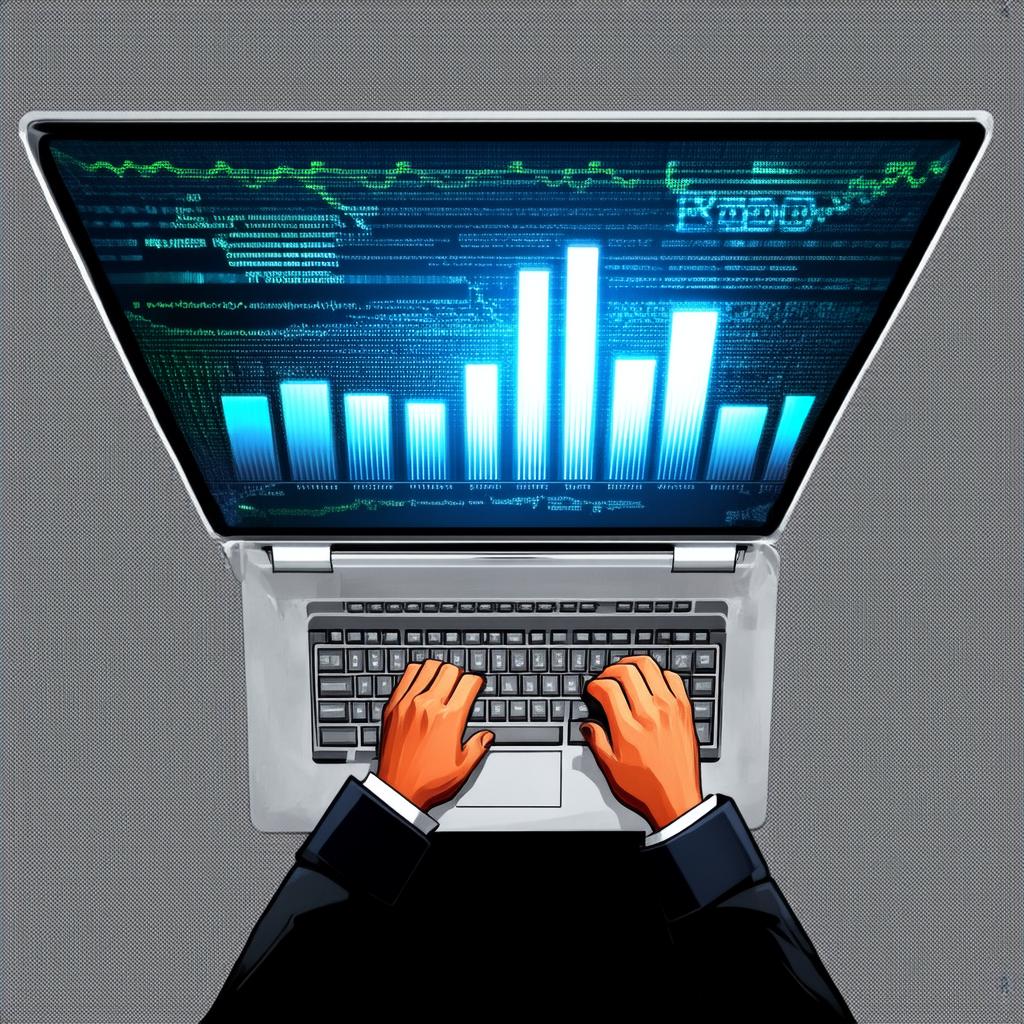
Steps to Switch Domain Hosting Providers
- Research and compare different hosting providers based on factors such as pricing, performance, security features, and customer support. Make sure to read reviews from other users to get an idea of their experiences. It is essential to choose a hosting provider that offers similar features and performance levels to your current one.
- Backup your website data: Before migrating to the new hosting provider, it’s crucial to create a backup of your website data. This ensures that you can restore your website in case anything goes wrong during the migration process. You can use cPanel, SSH, or FTP to create a backup of your website files and databases.
- Update DNS records: Once you have signed up with the new hosting provider, you will need to update your domain name system (DNS) records to point to the new server IP address. This will allow your website to be accessed from the new hosting provider’s servers.
- Migrate website files and databases: You will need to migrate your website files and databases to the new hosting provider’s servers. This may involve using tools such as cPanel, SSH, or FTP to transfer your data. It is essential to ensure that you test your website after each migration step to avoid any issues during the process.
- Test your website: After the migration process is complete, it’s important to test your website to ensure that everything is working correctly. This includes testing loading times, functionality, and user experience. You can use tools such as Google PageSpeed Insights or GTmetrix to test your website’s performance.
Optimizing SEO During the Switching Process
In addition to the above steps, web developers must also optimize their SEO during the switching process to maintain their search engine rankings and attract traffic. Here are some tips for optimizing SEO during the switching process:
- Use 301 redirects: When migrating your website to a new hosting provider, it’s crucial to use 301 redirects to ensure that search engines continue to recognize your website’s old URL as its new home. This helps maintain your search engine rankings and avoid any potential penalties. You can create 301 redirects using cPanel or a similar tool.
- Monitor your website’s performance: During the migration process, it’s essential to monitor your website’s performance metrics such as loading times, pageviews, and bounce rates. This will help you identify any issues that may arise during the process and take corrective measures if necessary. You can use tools such as Google Analytics to monitor your website’s performance.
- Update your XML sitemap: After migrating your website to a new hosting provider, you will need to update your XML sitemap to reflect the new URL structure of your website. This helps search engines crawl and index your website more efficiently and maintain your search engine rankings.
- Notify search engines: It’s essential to notify search engines about the migration process so that they can crawl and index your website’s new location. You can do this by submitting a change of address request to Google or Bing.
Summary
Switching domain hosting providers is an essential part of web development, and it requires careful planning and execution to avoid any issues during the process. Web developers must choose a hosting provider that offers similar features and performance levels to their current one, create backups of their website data, update DNS records, migrate their website files and databases, and optimize their SEO during the process. By following these steps, web developers can ensure a smooth migration and maintain their search engine rankings and attract traffic to their websites.



