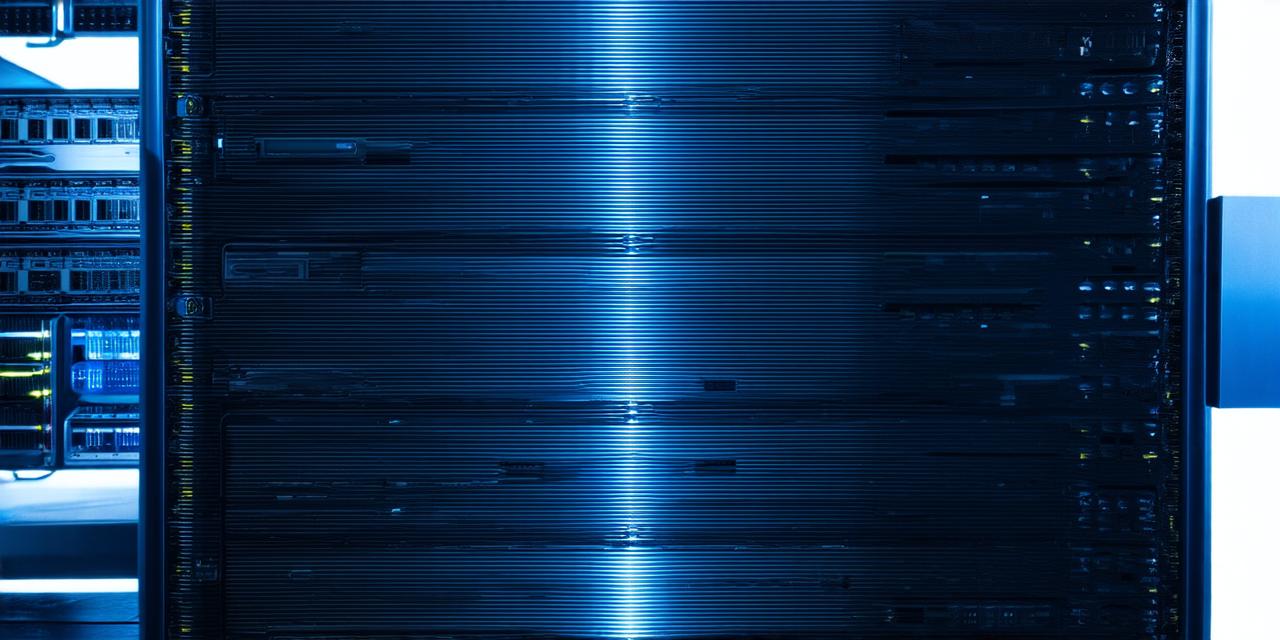Switching website hosting providers can be a daunting task, especially if you’re not familiar with the process.
However, it is essential to make sure that your website is hosted on a reliable and efficient platform to ensure optimal performance and user experience. In this guide, we will walk you through the steps of switching website hosting providers and provide tips to make the transition as smooth as possible.
Why Switch Website Hosting Providers?
There are several reasons why you might need to switch website hosting providers:
- Reliability: If your current hosting provider is experiencing frequent downtime or slow performance, it could be a sign that it’s time to switch to a more reliable platform.
- Security: Hosting providers with strong security measures and regular backups can help protect your website from potential threats like malware attacks or data breaches.
- Scalability: If you anticipate a significant increase in website traffic, it’s essential to choose a hosting provider that can accommodate your needs without compromising performance.
- Cost: While price should not be the primary factor when choosing a hosting provider, it’s important to consider whether the new provider offers better value for money.
- Support and customer service: Good hosting providers offer responsive and knowledgeable support to help you troubleshoot any issues that arise.

Steps to Switch Website Hosting Providers
Here are the steps you need to take when switching website hosting providers:
- Research: Start by researching various hosting providers that offer the features and services you require. Look at their pricing, customer reviews, and security measures to help you make an informed decision.
- Backup your website: Before making any changes, it’s crucial to take a full backup of your website, including all files and databases. This will ensure that you can quickly restore your website if anything goes wrong during the transition process.
- Choose a new hosting provider: Once you have done your research and chosen a new hosting provider, sign up for an account and configure your server settings. Make sure to choose a plan that meets your needs and budget.
- Transfer your website files: Transfer all your website files from your current hosting provider to the new one. This can be done using an FTP client or through the cPanel file manager provided by your new hosting provider.
- Update DNS records: Update your DNS records to point to the new hosting provider’s server IP address. This will ensure that users can access your website from its new location.
- Test your website: After completing the above steps, test your website to make sure that everything is working correctly. Check for any broken links, slow loading times or other issues that may have arisen during the transition process.
Tips to Make the Transitions Smooth
Here are some tips to help you make the transition to a new hosting provider as smooth as possible:
- Choose the right time: Schedule the transition during off-peak hours when your website is likely to have low traffic. This will minimize any potential downtime and ensure that users can access your website without interruption.
- Communicate with your audience: Let your audience know that you’re switching hosting providers and provide them with a timeline of when the transition will take place. This can help manage their expectations and avoid any confusion or frustration.
- Test thoroughly: Before launching your website on the new hosting platform, test it thoroughly to ensure that everything is working correctly. This includes testing page speed, functionality, and user experience.
- Seek help if needed: If you encounter any issues during the transition process, don’t hesitate to seek help from your new hosting provider’s support team. They can provide guidance and assistance to help you resolve any problems quickly.