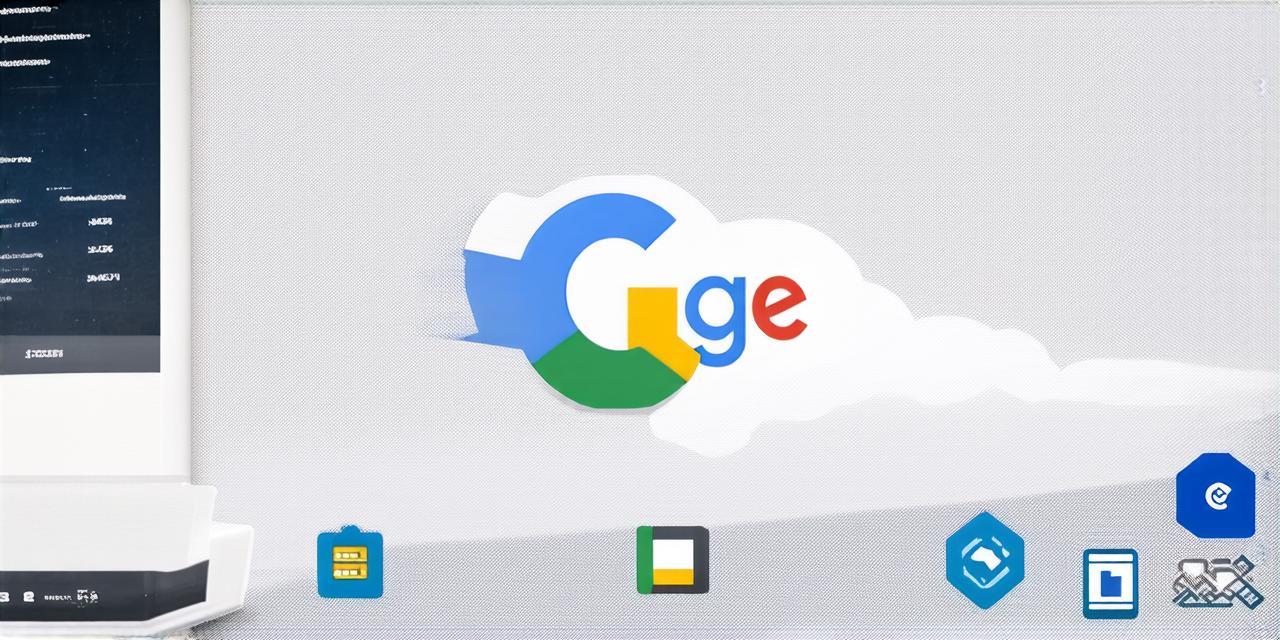Introduction
As web development becomes increasingly popular, many people are looking for ways to save money on hosting services. One of the most common questions asked is whether or not Google offers free web hosting services. While Google does offer some free hosting options, they are not as comprehensive as paid hosting providers.
Google is a well-known technology company that provides a wide range of services to users around the world. One of these services is web hosting, which allows people to create and manage websites online.
What are Google’s Free Hosting Services?

Google offers several free hosting services that allow people to create and manage websites online. The most popular of these services is Google Sites, which is a simple website builder that allows users to create websites using pre-designed templates.
Another service offered by Google is Blogger, which is a blogging platform that allows users to create and publish blogs online.
Google App Engine is another free hosting service offered by Google that allows developers to build and deploy web applications. It supports various programming languages, including Python, Java, Node.js, Go, Ruby, PHP, and more. However, it has some limitations in terms of resources available and requires a Google Cloud Platform account to use.
Google Drive is another free hosting service offered by Google that allows users to store and share files online. It also offers basic hosting services for websites, allowing users to host static websites with up to 50 pages and 10MB of storage space.
What are the Limitations of Google’s Free Hosting Services?
While Google’s free hosting services are a great way to save money on hosting costs, they do have some limitations that you should be aware of. Some of these limitations include:
- Limited Resources
- Limited Customization Options
- Limited Support
Case Study: Using Google Sites to Build a Basic Website
As an example of how to use one of Google’s free hosting services, let’s look at how to build a basic website using Google Sites. Here are the steps you can follow:
- Go to Google Sites and sign in with your Google account.
- Click on the “Get Started” button to create a new site.
- Choose a template from the available options. You can choose from pre-designed templates or upload your own custom design.