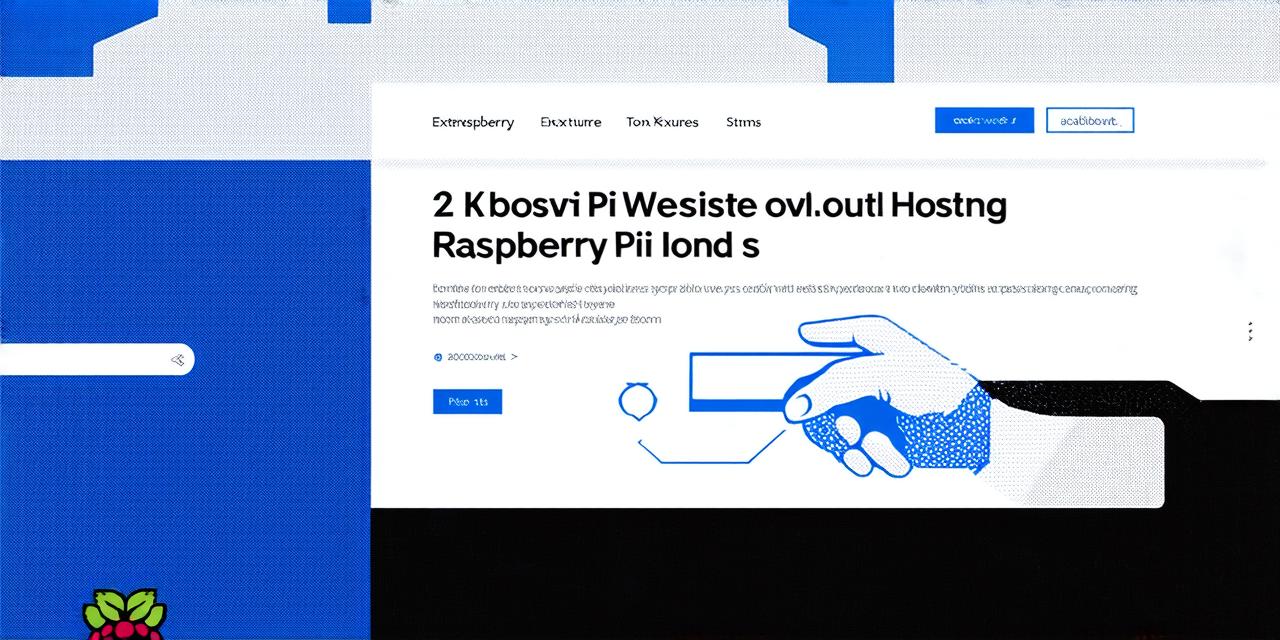Raspberry Pi is a small, inexpensive computer that has become popular among hobbyists and DIY enthusiasts. But can it be used to host a website? The answer is yes, but there are some important things to consider before making the switch.
Pros of Hosting a Website on a Raspberry Pi
1. Cost-effective: One of the biggest advantages of using a Raspberry Pi to host a website is the cost. A Raspberry Pi can be purchased for as little as $5, making it an affordable option for small businesses or individuals who don’t have a lot of money to spend on web hosting.
2. Easy to set up: Another advantage of using a Raspberry Pi is that it’s easy to set up. With a little technical knowledge and some basic software, you can have your website up and running in no time.
3. Customizable: A Raspberry Pi gives you complete control over your web server, allowing you to customize it to meet your specific needs. You can choose the operating system, install software, and configure settings to optimize your website’s performance.
4. Portable: Raspberry Pi is small and portable, which means you can take it with you wherever you go. This makes it a great option for events or travel where you need to have a website up and running quickly and easily.
Cons of Hosting a Website on a Raspberry Pi
1. Limited resources: While a Raspberry Pi is affordable, it has limited resources compared to dedicated web servers. This means that if your website has high traffic or requires a lot of processing power, you may experience slow load times or even downtime.
2. Security risks: Hosting a website on a Raspberry Pi can leave your server vulnerable to security threats. Since it’s a small computer with limited resources, it’s easier for hackers to infiltrate and take control of your server.
3. Technical challenges: While setting up a Raspberry Pi is relatively easy, managing it can be challenging. You’ll need to have technical knowledge and be comfortable with the command line to make the most out of your web server.

4. Limited scalability: As your website grows, you may find that your Raspberry Pi can no longer handle the load. This means you’ll need to upgrade your hardware or switch to a dedicated web server to ensure your website continues to perform optimally.
Case Study: Using a Raspberry Pi to Host a Small Business Website
John is a small business owner who sells handmade jewelry online. He decided to use a Raspberry Pi to host his website because it was affordable and easy to set up. Initially, he experienced some technical challenges, but with the help of online resources and tutorials, he was able to get his website up and running in no time.
Over the past year, John’s website has grown in popularity, and he’s had to make several upgrades to accommodate the increased traffic. While his Raspberry Pi is still capable of handling the load, he knows that if his website continues to grow, he’ll need to switch to a dedicated web server to ensure optimal performance.
Tips for Getting Started with Hosting a Website on a Raspberry Pi
1. Choose the right operating system: There are several operating systems you can use when hosting a website on a Raspberry Pi, including Ubuntu Server, Raspbian, and CentOS. Choose the one that best meets your needs.
2. Install software: Once you’ve chosen an operating system, you’ll need to install software to run your web server. Popular options include Apache HTTP Server, Nginx, and Lighttpd.
3. Configure settings: After installing software, you’ll need to configure settings to optimize your web server’s performance. This includes setting up firewalls, configuring domain names, and setting up caching.
4. Monitor your website’s performance: Regularly monitor your website’s performance using tools like Google Analytics or New Relic. This will help you identify any issues and make necessary upgrades to ensure optimal performance.