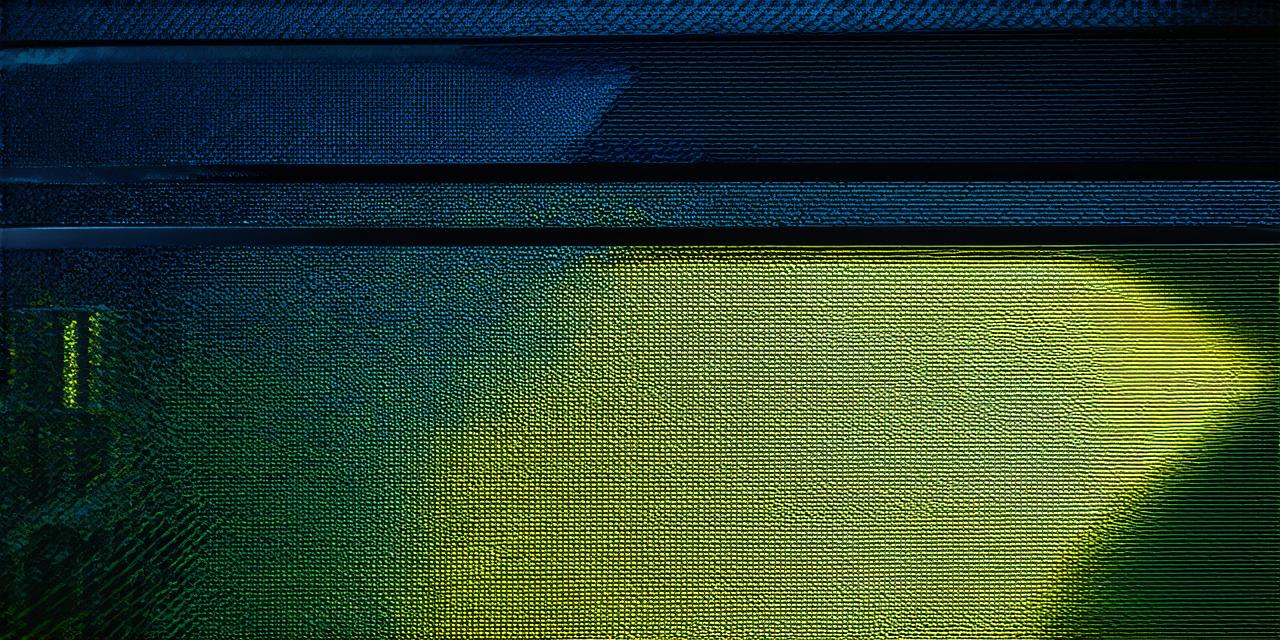As web developers, we are constantly concerned with the security of our websites. With cyber threats on the rise, it’s essential to take proactive measures to protect your site from potential attacks. One way to improve your website’s security is by hosting it yourself. In this article, we will explore the pros and cons of self-hosting a website and discuss the steps you can take to ensure its security.
Introduction: Understanding Self-Hosting
Self-hosting refers to the practice of hosting your website on your own server rather than using a web hosting provider. There are several reasons why developers may choose to self-host, including greater control over their site’s infrastructure, lower costs, and more flexibility in terms of customization.
However, self-hosting also comes with its own set of risks, particularly when it comes to security. It’s essential to understand the potential threats that come with self-hosting and take the necessary steps to protect your site. In this article, we will explore some of the key considerations when it comes to self-hosting a website and discuss the steps you can take to ensure its security.
Pros and Cons of Self-Hosting
Pros:
- Greater control over infrastructure: When you host your own site, you have complete control over the infrastructure, including server configuration, software updates, and backups. This allows you to tailor your site’s infrastructure to your specific needs and preferences.
- Lower costs: Self-hosting can be more cost-effective than using a web hosting provider, particularly if you have a high volume of traffic or require additional resources such as databases or email servers.
- More flexibility in terms of customization: When you host your own site, you have complete control over the software and configuration of your server. This allows you to customize your site’s infrastructure to suit your specific needs and preferences.
Cons:
- Increased responsibility for security: When you host your own site, you are responsible for ensuring its security. This means that you need to stay up-to-date with the latest security patches and implement best practices such as strong passwords and two-factor authentication.
- Higher technical expertise: Self-hosting requires a certain level of technical expertise in order to configure and maintain your server effectively. If you lack experience with server administration or security, it may be difficult to ensure that your site is secure.
- Limited resources: Hosting your own site can require significant resources, including bandwidth, storage space, and processing power. This can be a challenge if you have a large site with high levels of traffic or complex features such as e-commerce functionality.
How to Ensure the Security of Your Self-Hosted Site
To ensure that your self-hosted website is secure, there are several steps you can take:
- Choose a reliable hosting provider: When selecting a hosting provider, it’s essential to choose one that has a good reputation for security and reliability. Look for providers that offer features such as DDoS protection, firewalls, and regular backups.
- Use strong passwords: To protect your site from unauthorized access, use strong passwords for all user accounts. Avoid using common words or phrases and consider using a password manager to generate and store secure passwords.
- Implement two-factor authentication: Two-factor authentication adds an extra layer of security to your site by requiring users to enter a code in addition to their password when accessing their account. This can help prevent unauthorized access even if someone knows your password.
- Keep software and plugins up-to-date: It’s essential to keep all software, including WordPress, plugins, and themes, up-to-date with the latest security patches. This can help prevent vulnerabilities that could be exploited by attackers.