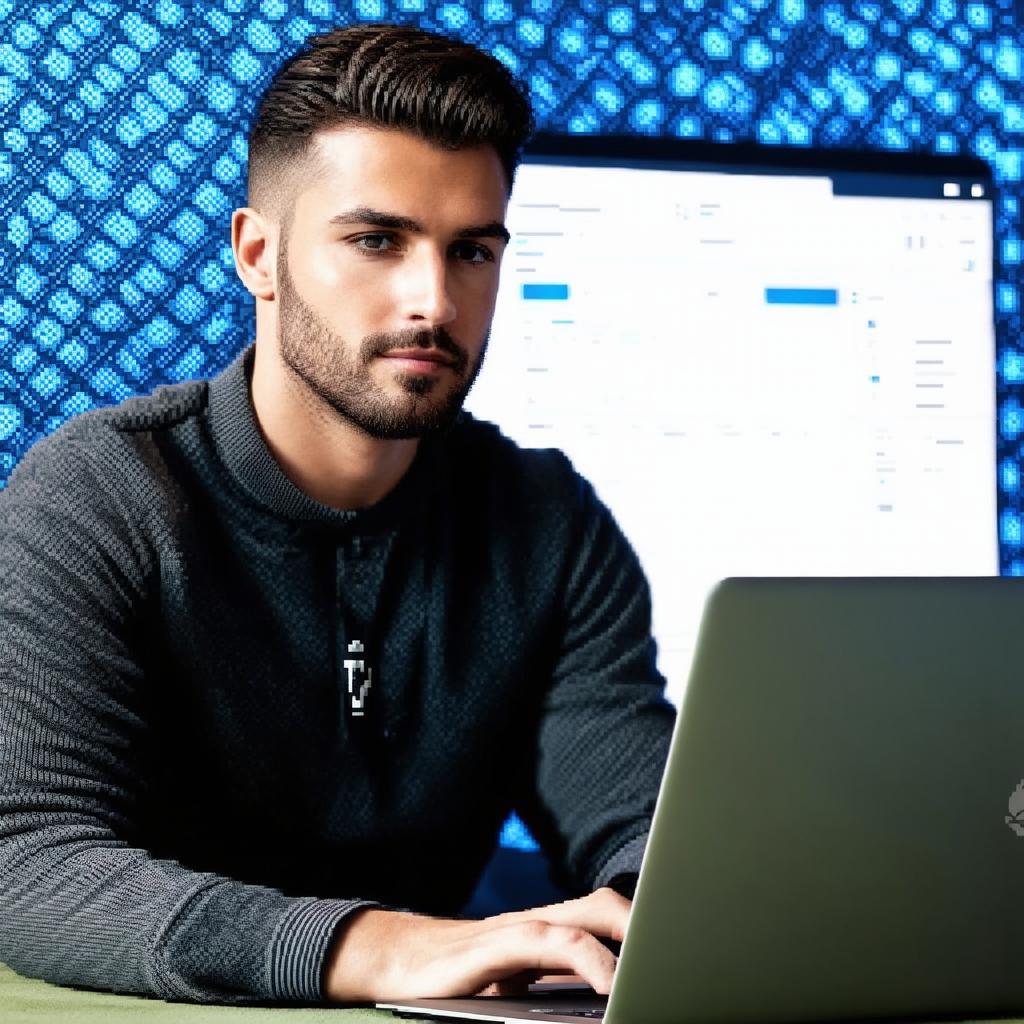What Is Hosting?
Before diving into the question of whether WordPress is a hosting provider, it is important to understand what hosting actually means. Hosting refers to the service provided by a company that stores your website’s files and data on their servers so that they can be accessed by users around the world. When someone visits your website, their browser sends a request to the server where your website is hosted, and the server responds with the content of your website.
What Is WordPress?
WordPress is an open-source CMS that allows users to create, manage, and publish digital content on a website. It is a highly customizable platform that offers a wide range of themes, plugins, and tools to help developers build unique websites. WordPress powers over 40% of all websites on the internet, making it one of the most popular CMS platforms in use today.
Is WordPress a Hosting Provider?
WordPress is not a hosting provider in the traditional sense of the term. It does not store your website’s files and data directly on its own servers. Instead, WordPress relies on third-party hosting providers to host websites built with it. This means that you need to have a web hosting account from a reliable hosting provider in order to use WordPress to create and manage your website.
Benefits of Using WordPress with a Hosting Provider
While WordPress is not a hosting provider in itself, there are many benefits to using it with a reliable hosting provider. Firstly, hosting providers offer specialized resources and infrastructure that are optimized for website performance and security. This can help ensure that your website loads quickly and is protected from cyber threats. Secondly, hosting providers offer a wide range of support options, including technical assistance, server maintenance, and backups, which can help you manage your website more efficiently.
Case Study: Using WordPress with a Hosting Provider
Let’s take a look at an example of how using WordPress with a hosting provider can work in practice. Suppose you want to create a new e-commerce website for your business. You decide to use WordPress as the CMS platform for your site, and you choose a reliable web hosting provider to host your site.
When you first sign up with your hosting provider, they will provide you with access to their control panel, where you can manage your hosting account settings, such as your website’s domain name, IP address, and SSL certificate. You can also use the control panel to configure your website’s server resources, such as the amount of RAM, CPU, and storage space allocated to your site.
Once your website is hosted on the server, you can start building your site using WordPress themes and plugins. You can choose from a wide range of themes that are optimized for e-commerce sites, such as WooCommerce or Shopify. You can also use plugins like Yoast SEO or Google Analytics to help you optimize your site’s search engine rankings and track visitor traffic.