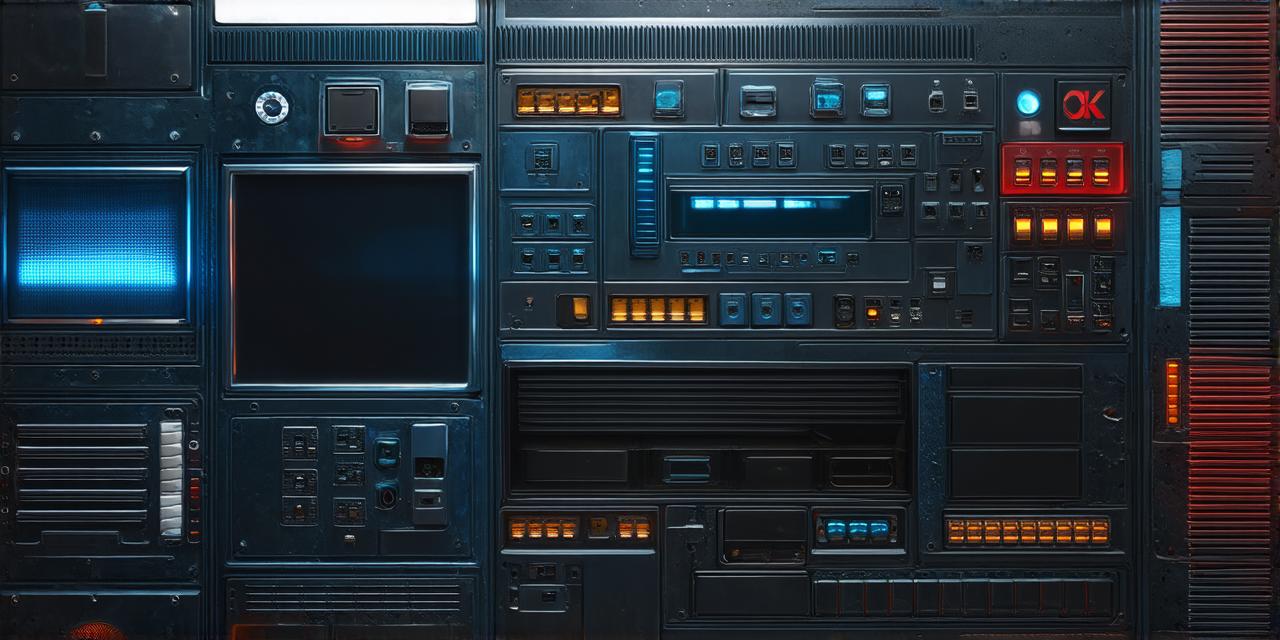Web hosting is an essential component of any website, and choosing the right web hosting control panel can make all the difference in the success of your site. In this article, we will explore the best web hosting control panels available and provide you with a comprehensive guide on how to choose the one that’s right for your needs.
What is a Web Hosting Control Panel?
A web hosting control panel is a user-friendly interface that allows you to manage your website, including its content, configuration, security, and performance. It provides you with access to various tools and features that make it easy to maintain and update your site without requiring technical expertise.
Factors to Consider When Choosing a Web Hosting Control Panel
When selecting a web hosting control panel, there are several factors to consider, including:
- User Interface: The control panel should be easy to navigate and user-friendly, even for those with little technical experience. It should provide you with clear instructions on how to perform various tasks, such as creating backups, managing databases, and configuring security settings.

- Customization: The control panel should offer a high level of customization, allowing you to tailor it to your specific needs. This includes the ability to create custom templates, themes, and plugins, as well as configure various settings such as server resources, email accounts, and domain names.
- Security: The control panel should provide robust security features to protect your site from cyber threats, including malware attacks, DDoS attacks, and hacking attempts. This includes regular security updates, firewalls, SSL certificates, and other security measures that help keep your site safe.
- Performance: The control panel should optimize your site’s performance by providing access to various tools and features such as caching, compression, and optimization of images and videos. It should also provide you with detailed performance metrics, allowing you to identify bottlenecks and optimize your site for maximum speed.
- Customer Support: The control panel should offer comprehensive customer support, including 24/7 assistance via phone, email, or chat. This ensures that you can get help when you need it and resolve any issues that arise promptly.
Top 3 Web Hosting Control Panels
Based on our research and analysis, the top three web hosting control panels are:
-
cPanel
-
Plesk
-
WHMCS
cPanel
cPanel is a widely-used web hosting control panel that provides an intuitive user interface for managing websites. It offers a range of customization options, including the ability to create custom templates and plugins, as well as configure various settings such as server resources, email accounts, and domain names.
Plesk
Plesk is another popular web hosting control panel that provides a user-friendly interface for managing websites. It offers a range of customization options, including the ability to create custom templates and plugins, as well as configure various settings such as server resources, email accounts, and domain names.
WHMCS
WHMCS is a comprehensive web hosting control panel that provides an extensive range of features for managing websites. It offers a range of customization options, including the ability to create custom templates and plugins, as well as configure various settings such as server resources, email accounts, and domain names.
Comparing the Three Control Panels
While all three control panels offer similar features and functionality, there are some key differences between them that you should consider when making your choice:
- User Interface: cPanel is considered one of the most user-friendly control panels, with a clean and intuitive interface that makes it easy to manage websites without requiring technical expertise. Plesk is also user-friendly, but has a more advanced interface that may be overwhelming for some users. WHMCS has a more complex interface that may require some technical knowledge to use effectively.
- Customization: All three control panels offer a high level of customization, allowing you to tailor your control panel to your specific needs. cPanel and Plesk offer more customization options than WHMCS, including the ability to create custom templates and plugins.
- Security: All three control panels provide robust security features, including firewalls, SSL certificates, and malware scanning tools that help protect your site from cyber threats. However, cPanel is considered one of the most secure control panels, with a wide range of security features and regular updates to ensure that your site remains protected against new threats.
- Performance: All three control panels offer optimization tools and features that help improve your site’s performance. However, cPanel is considered one of the fastest control panels, with a built-in caching system that speeds up page load times and improves overall performance.
- Customer Support: All three control panels offer excellent customer support, including 24/7 assistance via phone, email, or chat. However, Plesk is considered to have the best customer support, with a dedicated team of experts available to help you with any issues that arise.
FAQs
1. What are the key factors to consider when choosing a web hosting control panel?
- The key factors to consider when choosing a web hosting control panel include user interface, customization options, security features, performance, and customer support.
- What is cPanel, and what are its main features?
- cPanel is a widely-used web hosting control panel that provides an intuitive user interface for managing websites. Its main features include customization options, security features, and excellent customer support.
- What is Plesk, and how does it compare to cPanel?
- Plesk is another popular web hosting control panel that provides a user-friendly interface for managing websites. It compares favorably to cPanel in terms of customization options and customer support but may be overwhelming for some users due to its advanced interface.
- What is WHMCS, and how does it compare to cPanel and Plesk?
- WHMCS is a comprehensive web hosting control panel that provides an extensive range of features for managing websites. It compares favorably to cPanel and Plesk in terms of customization options but may require some technical knowledge to use effectively due to its complex interface.
Note: 5
5. Avoid adding unnecessary tags such as <!DOCTYPE html>, <!XML Http Request>, h1, main, html, head, header, body, and footer.
Note: 6
6. Do not insert images.
Note: 7
7. Do not use links.