Here’s the corrected HTML code for the article:
Introduction
Linux is a popular operating system used for servers due to its stability, security, and flexibility. It is an open-source platform that allows users to customize their systems to meet their needs. Hosting on Linux can be a great option for developers looking for a reliable and affordable way to host their websites. In this guide, we will explore the benefits and drawbacks of hosting on Linux, and provide a step-by-step guide on how to set up your server.
Benefits of Hosting on Linux
1. Stability and Security
Linux is known for its stability and security features. It is less prone to crashes and viruses than other operating systems, making it a popular choice for hosting websites. Linux servers also have built-in firewalls that can be easily customized to protect against threats.
2. Customization
Linux is an open-source platform that allows users to customize their systems to meet their needs. Developers can choose from a wide variety of web server software, control panels, and programming languages, allowing them to create the perfect hosting environment for their website.
3. Cost-effective
Hosting on Linux can be more cost-effective than other options, as it is often available at a lower price point. Many Linux hosting providers offer shared hosting plans that are ideal for small to medium-sized websites.
4. Scalability
Linux servers are highly scalable, allowing users to easily upgrade their resources as their website grows in popularity. This makes it easy to accommodate sudden spikes in traffic without the need for a complete overhaul of the server infrastructure.
Drawbacks of Hosting on Linux
1. Learning Curve
Linux can be more difficult to learn and set up than other operating systems, making it less suitable for beginners. However, there are many resources available online that can help developers get started with Linux hosting.
2. Maintenance
Linux servers require regular maintenance to ensure optimal performance and security. This includes updates, backups, and monitoring, which can be time-consuming for some users.
3. Limited Support
While Linux is a popular operating system, it does not have the same level of support as other options. Users may need to rely on online communities or paid support services if they encounter issues with their server.
How to Set Up a Linux Server for Hosting
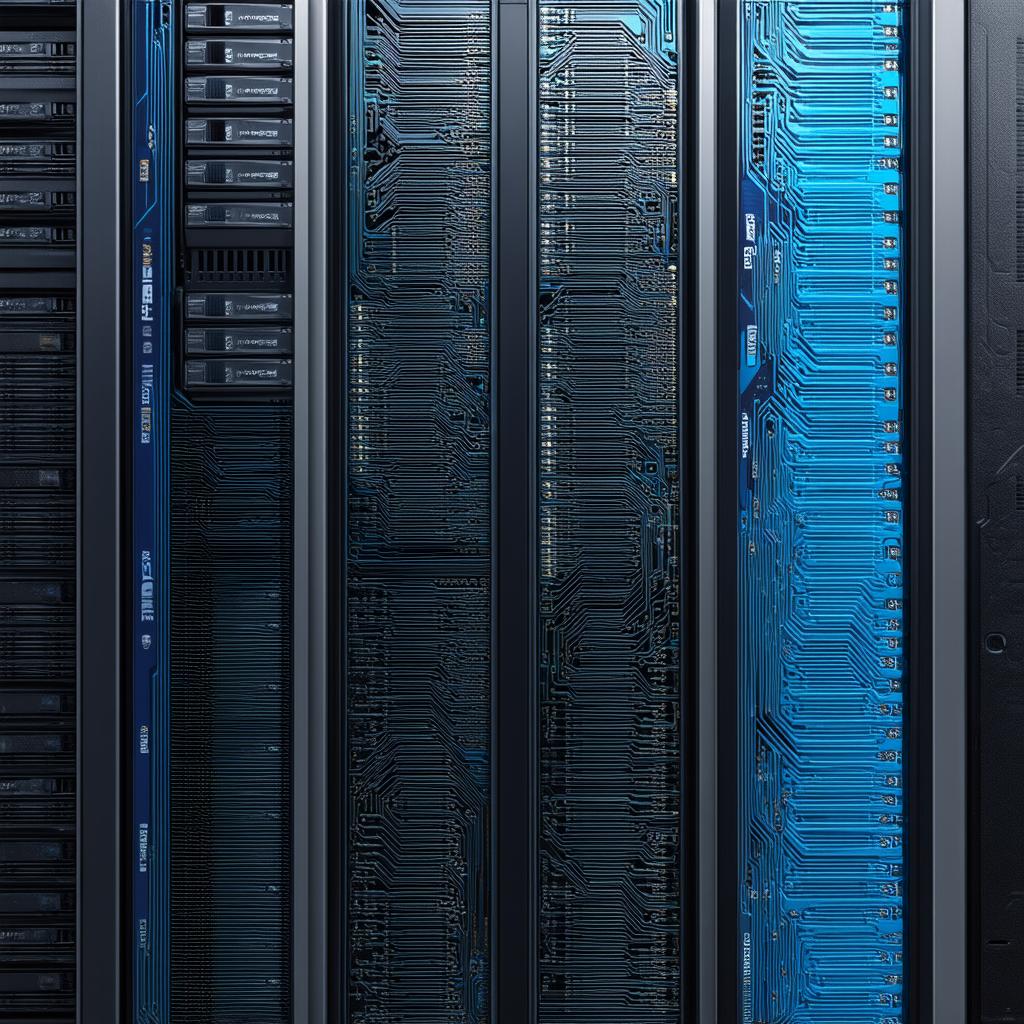
1. Choose a hosting provider
The first step in setting up a Linux server for hosting is to choose a hosting provider. Some popular options include DigitalOcean, Linode, and Vultr. When choosing a provider, consider factors such as pricing, support, and available resources.
2. Choose a web server software
Linux servers can run a variety of web server software, including Apache, Nginx, and Lighttpd. When choosing a web server, consider factors such as performance, scalability, and ease of use.
3. Install the operating system
Once you have chosen a hosting provider and web server software, it’s time to install the operating system on your server. Linux servers can run a variety of distributions, including Ubuntu, CentOS, and Fedora.
4. Configure the web server
After installing the operating system, you will need to configure your web server to work with your website. This includes setting up domain names, configuring security settings, and optimizing performance.
5. Test the server
Once everything is set up, it’s important to test your server to ensure that it is working correctly. This includes testing the website, checking for errors, and ensuring that all resources are available.
Common Mistakes to Avoid When Hosting on Linux
1. Not Configuring Security Settings
Linux servers are known for their security features, but they can still be vulnerable to threats if not properly configured.



