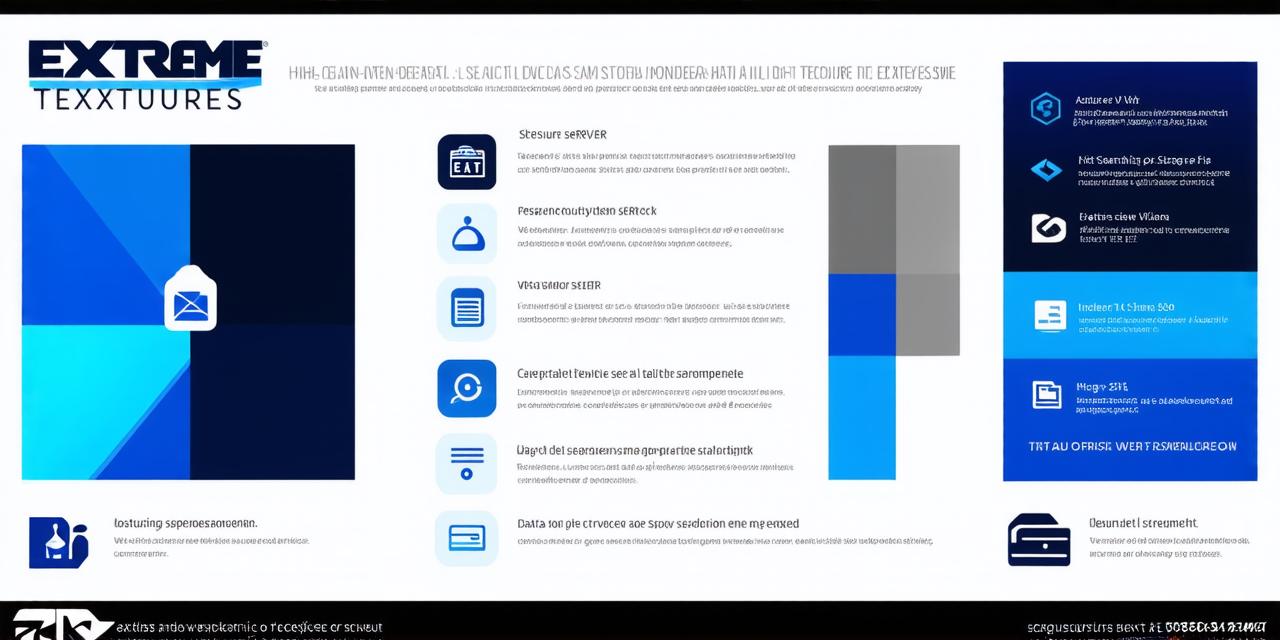Hosting is an essential component of any website, providing the infrastructure and resources that allow it to be accessed by users around the world. As a web developer, understanding hosting and how it works can help you create more efficient, reliable, and secure websites. In this article, we will explore the basics of hosting, its different types, and best practices for selecting and managing a hosting provider.
What is Hosting?
Hosting refers to the process of providing web developers with server space and resources on which they can store and run their websites. This includes files, databases, email accounts, and other resources that make up a website. Hosting providers offer different types of hosting plans, each with its own set of features and limitations.
Types of Hosting
There are several types of hosting available to web developers, including:
- Shared Hosting
Shared hosting is the most common type of hosting, where multiple websites share the same server resources. This is an affordable option for small businesses and personal websites, but it can be less secure and may have limited customization options.
2. Virtual Private Server (VPS) Hosting
VPS hosting provides a virtualized environment on a physical server, allowing users to have their own isolated server resources. This offers more control and flexibility than shared hosting, but it can be more expensive and may require some technical knowledge.
3. Dedicated Server Hosting
Dedicated server hosting provides an entire physical server dedicated solely to a single website or application. This is the most powerful and customizable option, but it is also the most expensive and requires significant technical expertise.
4. Cloud Hosting
Cloud hosting uses a network of servers to store and run websites, providing scalability and flexibility as resources can be quickly added or removed as needed. This is an increasingly popular option for larger businesses, as it allows for easy scaling and backup solutions.
Best Practices for Selecting a Hosting Provider
When selecting a hosting provider, there are several best practices to follow:
- Research Providers
Before making a decision, research different providers and compare their features, pricing, and customer support options. Look for reviews and testimonials from other web developers to get an idea of the provider’s reliability and responsiveness.
2. Determine Your Needs

Consider your website’s needs, such as the number of visitors, amount of data storage required, and any specific features or integrations needed. This will help you choose a hosting plan that meets your requirements.
3. Check Support Options
Examine the provider’s customer support options, including phone, email, live chat, and knowledge base support. Look for 24/7 availability and a track record of quick response times.
4. Choose a Reputable Provider
Choose a reputable hosting provider with a history of reliability, uptime guarantees, and security measures in place. Consider factors such as the provider’s data center location, SSL certificates, and DDoS protection options.
5. Monitor Performance Regularly
Monitor your website’s performance regularly to ensure it is running smoothly and meeting your expectations. Use tools such as Google Analytics and Pingdom to track uptime, page load times, and other metrics that can help you identify potential issues and optimize your hosting plan.
Case Studies: Real-Life Examples of Hosting in Action
1. Airbnb’s Scalability Challenge
Airbnb faced a major scalability challenge when they experienced a sudden surge in website traffic during the 2014 World Cup tournament. To overcome this challenge, they migrated to a cloud hosting solution that allowed them to quickly scale their resources as needed. This helped ensure a seamless user experience and prevented any potential downtime or crashes.
2. Shopify’s Security Measures
Shopify prioritizes security for its e-commerce platform, offering a range of features such as SSL certificates, DDoS protection, and PCI compliance. These measures help ensure that Shopify websites are secure and compliant with industry standards, protecting both customer data and payment information.
FAQs: Common Questions About Hosting
1. How do I choose the right hosting plan for my website?
Consider your website’s needs, such as the number of visitors, amount of data storage required, and any specific features or integrations needed. This will help you choose a hosting plan that meets your requirements.
2. What is the difference between shared hosting and VPS hosting?
Shared hosting provides resources on a physical server that are shared by multiple websites, while VPS hosting provides a virtualized environment on a physical server that allows users to have their own isolated server resources.
3. How do I monitor my website’s performance regularly?
Use tools such as Google Analytics and Pingdom to track uptime, page load times, and other metrics that can help you identify potential issues and optimize your hosting plan.
4. What security measures should I prioritize for my website?
Prioritize SSL certificates, DDoS protection, and PCI compliance for e-commerce websites, and ensure that all files and data are encrypted and backed up regularly.
Conclusion: Hosting Essentials for Web Developers
Understanding hosting is essential for web developers to create efficient, reliable, and secure websites. By learning about the different types of hosting available, selecting a reputable provider, and following best practices for managing your website, you can ensure that your website runs smoothly and meets