Hosting a website can be a complex process that requires careful consideration of various factors. As a web developer, you may be tasked with choosing the right hosting provider and ensuring that your website is properly set up to run smoothly on their server. In this article, we’ll take a closer look at some of the key considerations involved in website hosting, as well as best practices for managing your hosting account effectively.
Choosing the Right Hosting Provider
The first step in setting up a website is to choose the right hosting provider. There are many options available on the market, ranging from small-scale shared hosting providers to large-scale enterprise hosting providers. The choice of hosting provider will depend on a variety of factors, including the size and complexity of your website, your budget, and your technical expertise.
One of the most important considerations when choosing a hosting provider is the level of support they offer. A good hosting provider should offer 24/7 customer support via phone, email, or live chat, as well as a knowledge base with detailed documentation on how to manage your hosting account effectively. They should also have experienced technical support staff who can help you troubleshoot any issues that arise.
Another important factor to consider is the reliability and uptime of the hosting provider’s servers. Downtime can be costly for any business, so it’s important to choose a hosting provider with a track record of high uptime and minimal downtime. You should also check for backup and disaster recovery options to ensure that your website is always available in case of an unexpected outage.
Security is another critical consideration when choosing a hosting provider. A good hosting provider should offer robust security features, including firewalls, intrusion detection systems, and malware scanning tools. They should also have experienced security experts on staff to help you stay up-to-date with the latest security threats and best practices for protecting your website.
Finally, you should consider the scalability of the hosting provider’s servers. As your website grows, you may need to upgrade to a more powerful hosting plan that can accommodate increased traffic and demand. A good hosting provider should offer flexible hosting plans that allow you to easily scale up or down as needed, without having to switch providers entirely.
Setting Up Your Hosting Account
Once you’ve chosen a hosting provider, the next step is to set up your hosting account. This involves configuring your server settings, installing any necessary software or applications, and uploading your website files.
The exact steps involved in setting up your hosting account will depend on the hosting provider you choose, but there are some general best practices that you should follow. These include:
- Choosing a secure username and password for your hosting account.
- Configuring your server settings, including your domain name, email addresses, and any necessary security or performance options.
- Installing any necessary software or applications, such as a content management system (CMS) or e-commerce platform.
- Uploading your website files, including your HTML, CSS, JavaScript, and media files.
- Testing your website to ensure that it’s running smoothly and that all links and forms are working properly.
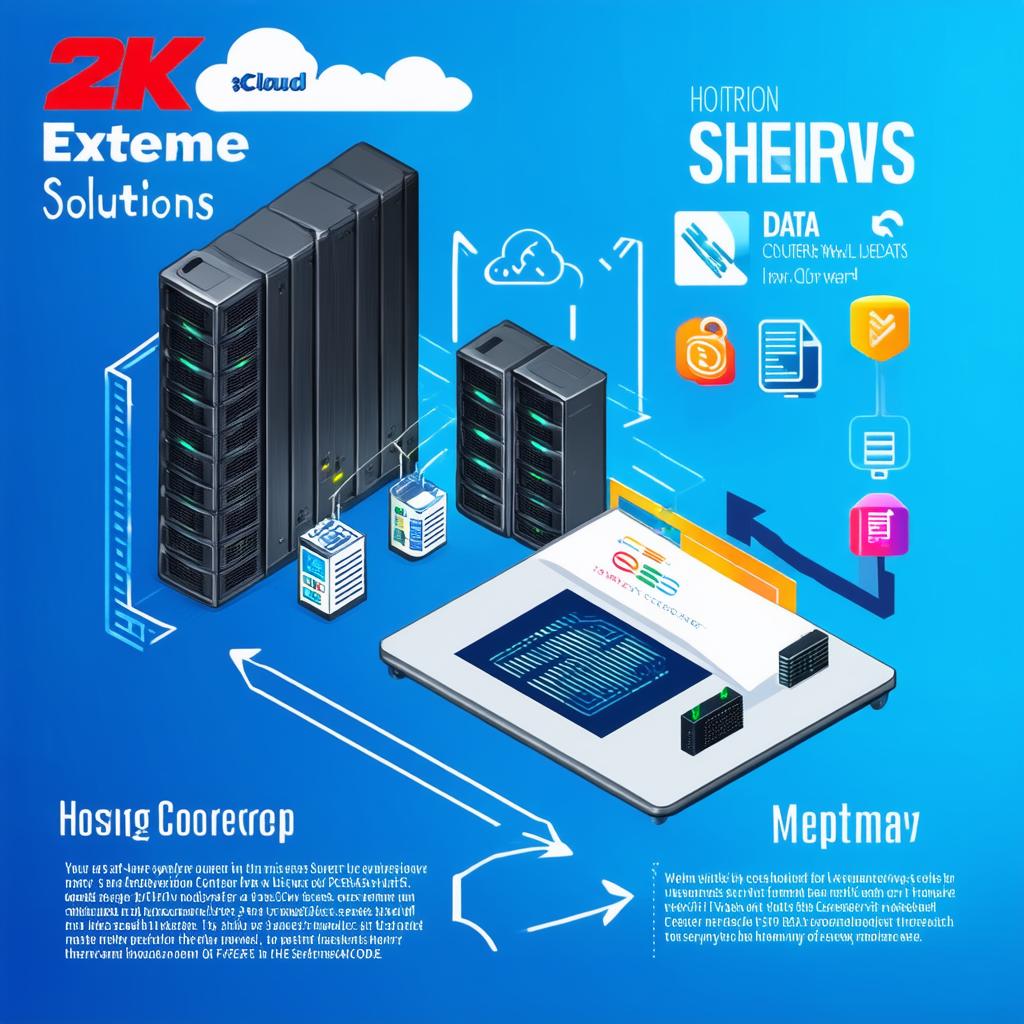
Managing Your Hosting Account Effectively
Once your website is up and running, it’s important to manage your hosting account effectively to ensure that it continues to run smoothly and securely. Some best practices for managing your hosting account include:
- Regularly monitoring your server resources and performance metrics to identify any potential issues or bottlenecks.
- Keeping your software and applications up-to-date with the latest security patches and updates.
- Backing up your website files regularly to protect against data loss or corruption.
- Using a content delivery network (CDN) to improve website speed and performance for visitors in different regions.
- Optimizing your website’s images and media files to reduce page load times and improve user experience.
- Regularly testing your website to ensure that it’s functioning as intended, and making any necessary updates or improvements based on user feedback.
Case Studies: Successful Website Hosting Strategies
To help illustrate some of the key considerations involved in website hosting, let’s take a look at a few real-life examples of successful hosting strategies used by businesses of all sizes.
1. Airbnb: One of the world’s largest online vacation rental platforms, Airbnb relies heavily on cloud-based hosting solutions to power its website and mobile apps. They use a combination of public and private clouds to ensure high availability and scalability, and have implemented advanced security measures to protect against data breaches and other threats.
2. Amazon: The world’s largest online retailer, Amazon uses a distributed computing infrastructure to power its website and e-commerce platform. This allows them to handle massive amounts of traffic and demand, and ensures that their website remains fast and responsive even during peak shopping periods.
3. Mozilla: The creators of the popular Firefox web browser, Mozilla uses a combination of open-source hosting solutions and cloud-based infrastructure to power its website and community platforms. They prioritize transparency and security in their hosting arrangements, and have implemented a range of measures to ensure that their servers are highly available and secure.
Real-Life Examples: How Hosting Affects User Experience
As a web developer, you know how important it is for your website to deliver a seamless and responsive user experience. But did you know that hosting can also have a significant impact on user experience? Here are some real-life examples of how hosting issues can affect user behavior:
- Slow Load Times: If your website takes too long to load, users may become frustrated and abandon the site altogether. According to a study by Google, 53% of mobile website visitors leave a page that takes more than three seconds to load. In contrast, pages that load in less than two seconds see a bounce rate of only 32%.
- Downtime: If your website goes down unexpectedly, users may be unable to access it and will have to look elsewhere for the information or services they need. This can lead to lost business and damage to your brand reputation.
- Security Issues: If your website is compromised by a security breach or malware attack, users may be hesitant to visit or use it again in the future. This can result in lost revenue and decreased trust in your brand.
FAQs: Common Questions About Hosting
What is web hosting?
Web hosting is a service that allows individuals and organizations to store their website files on a server so that they can be accessed by users over the internet.
How much does web hosting cost?
The cost of web hosting depends on a variety of factors, including the size and complexity of your website, the level of support you need, and the features and services included in your hosting plan. Prices can range from $1-5 per month for basic shared hosting plans to several thousand dollars per year for enterprise-level hosting solutions.
What is a domain name?
A domain name is a human-readable address that people use to visit your website. It’s like the street address of your website on the internet.
How long does it take to set up a website?
The time it takes to set up a website depends on a variety of factors, including the complexity of your website, the features and services you need, and the level of support provided by your hosting provider. It can take anywhere from a few hours to several weeks or even months to get your website up and running.
What is SSL/TLS certification?
SSL/TLS certification is a way to secure the connection between a web server and a user’s browser. It encrypts the data transmitted between the two, making it more difficult for hackers to intercept sensitive information like passwords and credit card numbers.



