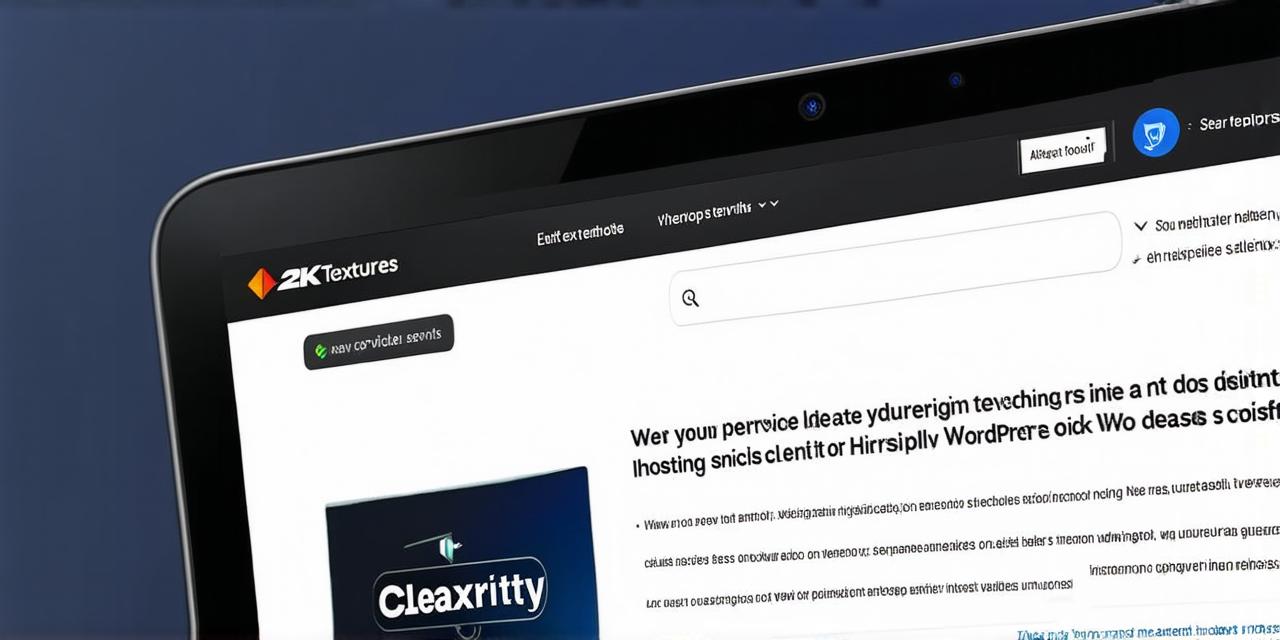Migrating a WordPress site to a new host can be a daunting task, especially if you don’t have experience with hosting or WordPress. However, it doesn’t have to be! With the right tools and knowledge, you can migrate your website with ease and keep your visitors happy. In this article, we will walk you through the process of migrating a WordPress site to a new host in 5 easy steps.
Step 1: Choose Your New Hosting Provider
Before you start the migration process, it’s important to choose a reliable hosting provider that offers everything you need for your WordPress website. Look for a provider that offers fast and reliable uptime, plenty of storage space, and good security features. Some popular options include Bluehost, SiteGround, and WP Engine.
Step 2: Backup Your WordPress Site

Before you start migrating your site, it’s important to create a backup of all your data. This will ensure that you can restore your site if something goes wrong during the migration process. To create a backup, log in to your WordPress dashboard and go to the “Settings” menu. From there, click on “Backup and Restore” and follow the instructions to create a full backup of your site.
Step 3: Update Your Site’s DNS Records
Once you have chosen a new hosting provider and created a backup of your site, it’s time to update your site’s DNS records. This will ensure that your visitors can access your new site. To do this, log in to your domain registrar account and locate the DNS settings for your domain. From there, you will need to add new A records that point to your new hosting provider’s IP address.
Step 4: Install WordPress on Your New Host
Once your DNS records have been updated, it’s time to install WordPress on your new host. Most hosting providers offer one-click installation of WordPress, which makes this step very easy. If you don’t see an option for one-click installation, you can follow the instructions in your hosting provider’s documentation to manually install WordPress.
Step 5: Migrate Your Site’s Content and Plugins
Now that WordPress is installed on your new host, it’s time to migrate your site’s content and plugins. To do this, you can use a plugin like All-in-One WP Migration or Duplicator. These plugins allow you to easily export your site’s files, database, and plugins from your old hosting provider and import them into your new hosting environment.
Tips for Successful Migration
- Test Your Site Before Launching: Before you launch your new site, it’s important to test it thoroughly to ensure that everything is working properly. This includes testing your site’s speed, functionality, and security features.
- Communicate with Your Visitors: Let your visitors know that your site is migrating and when they can expect it to be live again. This will help them stay informed and avoid frustration.
- Use a Reliable Backup Plan: Always have a backup plan in place in case something goes wrong during the migration process. This will ensure that you can quickly restore your site if needed.
- Optimize Your Site for SEO: Migrating to a new host is a great opportunity to optimize your site for search engines. Make sure to update your site’s meta tags, descriptions, and other on-page elements to reflect your new hosting environment.