The Importance of Choosing the Right Hosting Provider
Moving hosting providers can be a daunting task for developers. It requires careful planning and execution to ensure that the transfer process is seamless and does not disrupt your website’s performance or functionality.
Table of Contents
- The Importance of Choosing the Right Hosting Provider
- Step 1: Backup Your Website
- Step 2: Choose Your New Hosting Provider
- Step 3: Transfer Your Domain Name
- Step 4: Transfer Your Website Files and Databases
- Step 5: Update DNS Records
- Step 6: Test Your New Hosting Provider
- Best Practices for a Successful Transfer
- Common Mistakes to Avoid During the Transfer Process
- FAQs on Hosting Provider Transfers
The Importance of Choosing the Right Hosting Provider
Choosing the right hosting provider is crucial for your website’s success. A good hosting provider can help improve your website’s performance, reliability, and security. On the other hand, a poor hosting provider can lead to slow loading times, downtime, and security vulnerabilities.
Step 1: Backup Your Website
Before starting the transfer process, it’s important to backup your website. This will ensure that you have a copy of your website in case something goes wrong during the transfer process.
Step 2: Choose Your New Hosting Provider
When choosing a new hosting provider, it’s important to consider several factors, such as the provider’s reputation, uptime guarantee, performance, security features, customer support, pricing, and scalability. It’s also essential to compare the features of the new provider with your existing provider to determine if they meet your needs and requirements.
Step 3: Transfer Your Domain Name
Once you have chosen a new hosting provider, the next step is to transfer your domain name. The process of transferring your domain name will depend on the provider you’re switching to and the provider you’re leaving. You may need to update your DNS records to point to the new provider’s servers.
Step 4: Transfer Your Website Files and Databases
The next step is to transfer your website files and databases to the new hosting provider. There are various ways to do this, such as using an FTP client or a migration plugin. It’s important to test the new hosting provider thoroughly before migrating your website to ensure that everything is working as expected.
Step 5: Update DNS Records
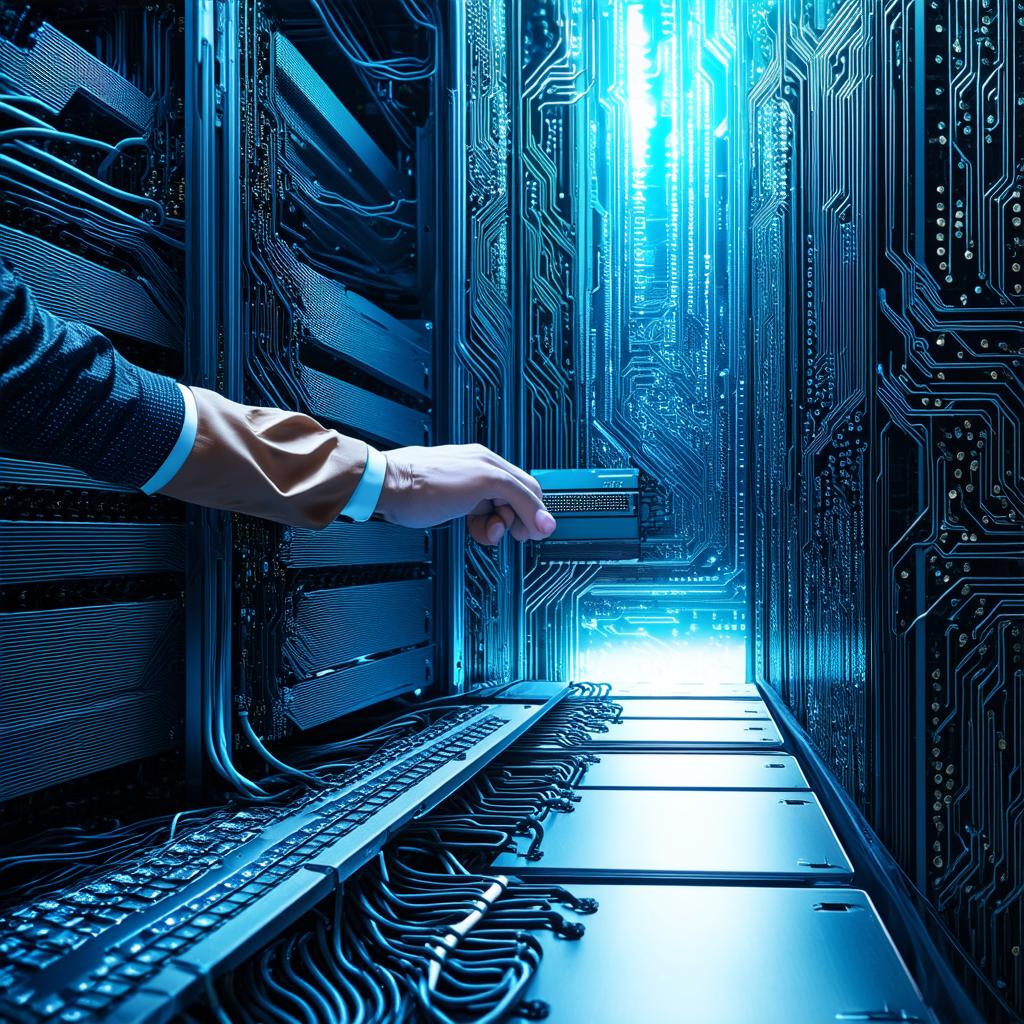
After transferring your website files and databases, you need to update your DNS records to point to the new hosting provider’s servers. The process of updating DNS records will depend on the provider you’re switching to and the provider you’re leaving.
Step 6: Test Your New Hosting Provider
Once everything is transferred and updated, it’s important to test your new hosting provider thoroughly to ensure that your website is functioning correctly. You should test your website’s speed, performance, functionality, and security features to ensure that everything is working as expected.
Best Practices for a Successful Transfer
Here are some best practices to follow when transferring hosting providers:
- Backup your website before starting the transfer process.
- Choose a reputable hosting provider that meets your needs and requirements.
- Compare the features of the new provider with your existing provider.
- Test the new hosting provider thoroughly before migrating your website.
- Update your DNS records carefully to avoid any downtime or disruptions.
- Keep a backup copy of your website’s files and databases in case something goes wrong during the transfer process.
Common Mistakes to Avoid During the Transfer Process
Here are some common mistakes to avoid during the transfer process:
- Not backing up your website before starting the transfer process.
- Choosing a hosting provider that does not meet your needs and requirements.
- Not testing the new hosting provider thoroughly before migrating your website.
- Updating DNS records carelessly, which can lead to downtime or disruptions.
- Not keeping a backup copy of your website’s files and databases in case something goes wrong during the transfer process.
FAQs on Hosting Provider Transfers
1. How long does it take to transfer hosting providers?
The time it takes to transfer hosting providers will depend on several factors, such as the size of your website and the complexity of the transfer process. It can take anywhere from a few hours to several days to complete the transfer process.
2. Can I transfer my website files and databases manually?
Yes, you can transfer your website files and databases manually using an FTP client or a migration plugin. However, this method may not be suitable for large websites with complex databases.
3. Do I need to update my DNS records before transferring my domain name?
No, you do not need to update your DNS records before transferring your domain name. You will need to update your DNS records after the transfer process is complete to point to the new hosting provider’s servers.
4. What happens if something goes wrong during the transfer process?
If something goes wrong during the transfer process, you may experience downtime or disruptions. It’s important to have a backup copy of your website’s files and databases in case something goes wrong during the transfer process.
5. Is it possible to switch back to my old hosting provider if I am not satisfied with the new one?
Yes, it is possible to switch back to your old hosting provider if you are not satisfied with the new one. However, this may depend on the provider’s policies and terms of service. It’s important to read the fine print before switching hosting providers.



