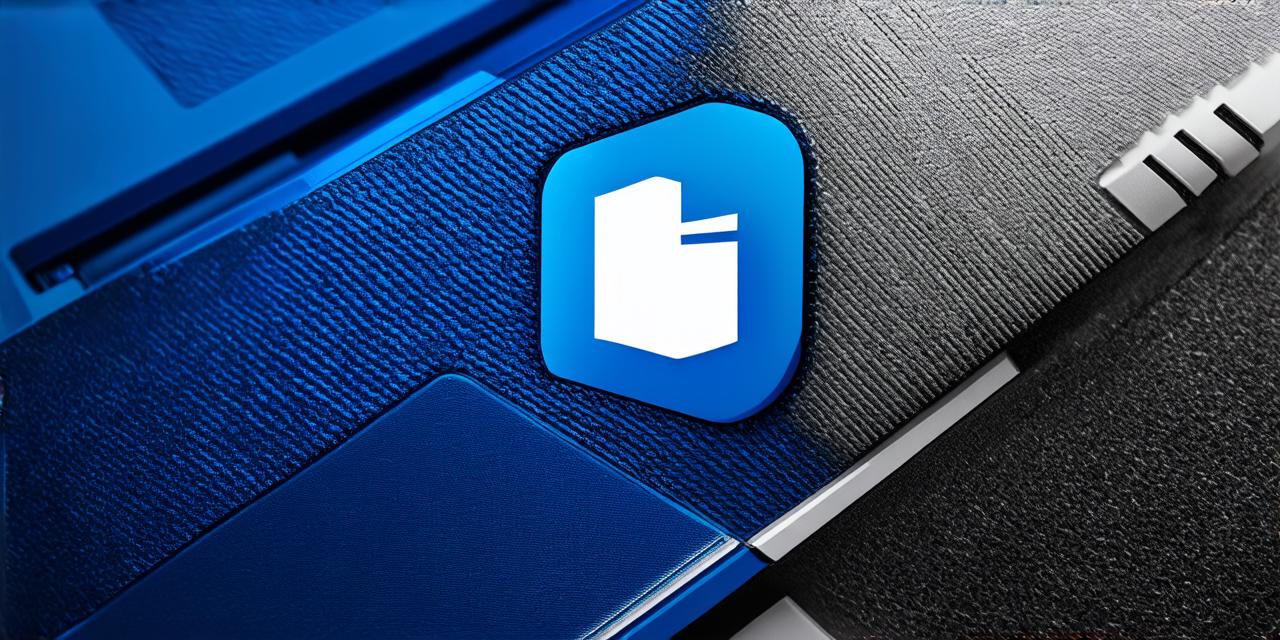As a web developer, you understand the importance of website performance, uptime, and security. These factors are crucial for your site’s success, and they all depend on the hosting provider you choose to use. If you find yourself dissatisfied with your current hosting provider or simply looking for better options, it’s time to consider switching to a new one. In this comprehensive guide, we will walk you through the steps of switching to a new hosting provider.
The Importance of Choosing the Right Hosting Provider
Your website’s performance is directly linked to the hosting provider you choose to use. A good hosting provider will provide fast loading speeds, reliable uptime, and top-notch security features. On the other hand, a bad hosting provider can slow down your site, cause it to go offline frequently, and leave your website vulnerable to cyber attacks.
When choosing a new hosting provider, you need to consider several factors, including:
- Loading speeds: Your site’s loading speed is crucial for user experience and search engine optimization (SEO). Choose a hosting provider that offers fast load times, especially if your site has large media files or complex code.
- Uptime reliability: Your website needs to be online at all times to provide value to your users. Choose a hosting provider with a proven track record of high uptime reliability.
- Security features: Your website’s security is essential for protecting sensitive information and preventing cyber attacks. Look for a hosting provider that offers strong security features such as SSL certificates, firewalls, and malware scans.
- Customer support: Good customer support can make all the difference when it comes to switching to a new hosting provider. Choose a provider with responsive and helpful customer service representatives who can assist you with any issues that arise.
The Steps of Switching to a New Hosting Provider
Switching to a new hosting provider may seem like a daunting task, but it doesn’t have to be. With careful planning and execution, you can switch to a new hosting provider seamlessly without any downtime or disruption to your users. Here are the steps you need to take:
- Choose a new hosting provider: Based on the factors we discussed earlier, choose a new hosting provider that meets your needs and budget. Some popular options include Bluehost, HostGator, SiteGround, and WP Engine.
- Backup your website: Before switching to a new hosting provider, you need to create a backup of your website. This will ensure that you don’t lose any data or content during the migration process. You can use a tool like UpdraftPlus to automate this process.
- Choose the right migration method: There are several ways to migrate your website to a new hosting provider, including manual migration, automated migration, and cloud migration. The best method for you will depend on the size and complexity of your site.
- Update your DNS records: Once you have chosen a new hosting provider and migrated your website, you need to update your domain name system (DNS) records to point to your new hosting provider’s IP address. This will ensure that your website is accessible from its new server.
- Test your new hosting provider: After switching to your new hosting provider, it’s important to test your site thoroughly to ensure that everything is working as expected. You can use tools like Pingdom or GTmetrix to check your site’s loading speed and performance.
Real-Life Examples of Successful Hosting Provider Switches
Switching to a new hosting provider can be a daunting task, but many successful businesses have done it before. Here are some real-life examples of companies that switched to a new hosting provider and saw significant improvements in their site’s performance and reliability:
- WPEngine: WPEngine is a popular WordPress hosting provider that has helped many businesses improve their website’s speed, security, and uptime. By switching to WPEngine, businesses can enjoy faster load times, fewer downtimes, and top-notch customer support.
- Kinsta: Kinsta is another popular WordPress hosting provider known for its lightning-fast load times and reliable uptime. By switching to Kinsta, businesses can improve their website’s performance and reduce the risk of downtime, which can lead to lost sales and revenue.
- HostGator: HostGator is a widely used hosting provider that offers affordable hosting plans with strong performance and security features. By switching to HostGator, businesses can enjoy faster load times, better security